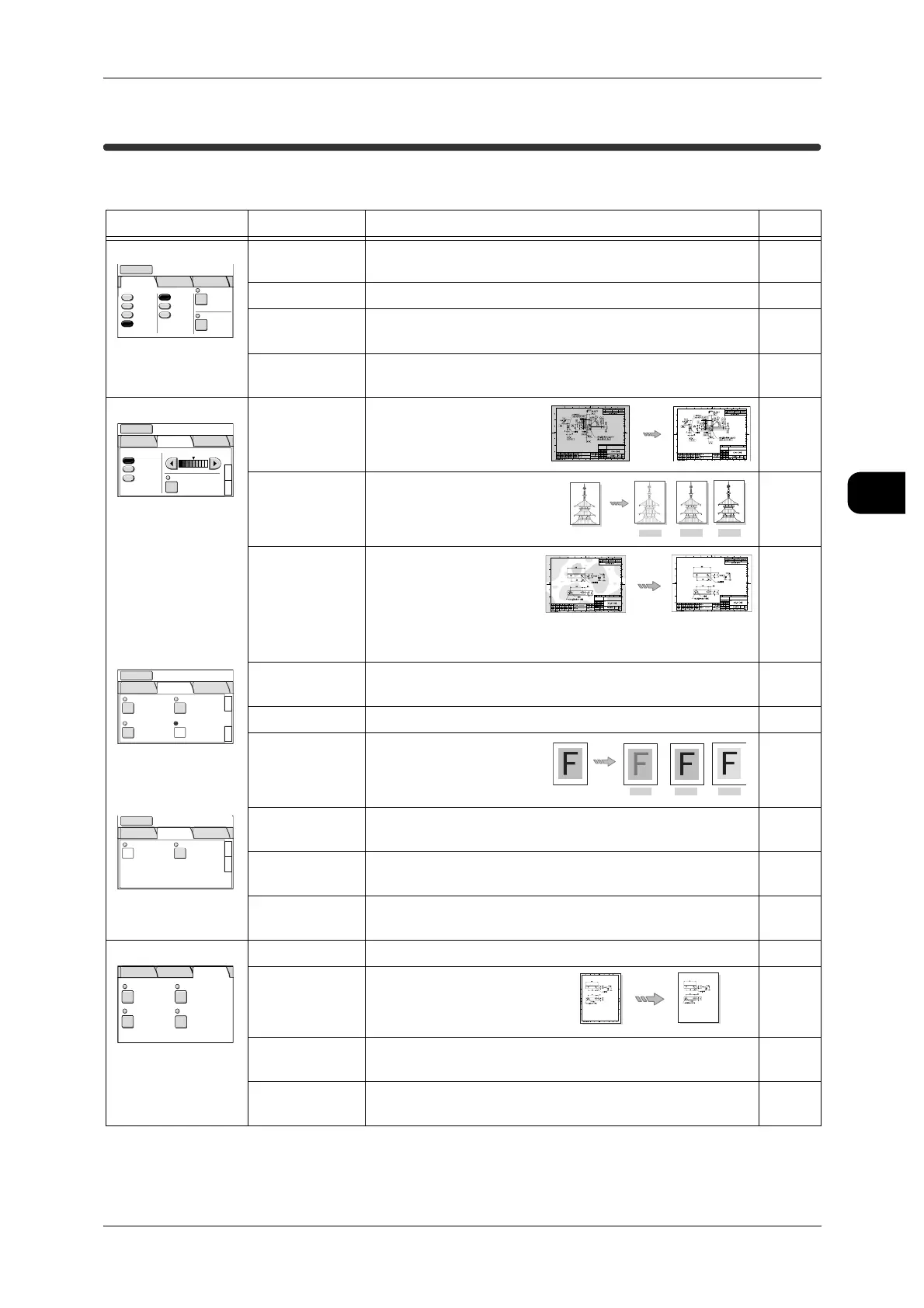Scan Features
117
Scan
3
Scan Features
The following scan features are available on this machine.
Interface Feature Notes Page
[Basic Scan] Output Color/
Halftone
Allows you to set the Output Color or Halftone for scan-
ning.
118
File Format Allows you to set the format of the scanned data. 118
Scan Resolu-
tion
Allows you to specify the resolution at which to scan the
document.
119
Reduce/
Enlarge
Allows you to specify the magnification at which to scan
the document.
120
[Image Quality] Original Type Allows you to select the
suitable image quality for
the document type.
121
Scan Density Allows you to calibrate
the scanning density.
122
Background
Suppression
Allows you to erase the
uneven background col-
ors of cut & pasted docu-
ments, blueprints, and
documents with uneven
density.
122
Image Q/F Size Allows you to select the image quality settings for scan-
ning.
123
Sharpness Allows you to adjust the sharpness of the document. 123
Contrast Allows you to adjust the
contrast of the docu-
ment.
123
Black/White
Threshold
Allows you assign the halftone pixels of the document to
black or white.
124
Adjust Color
Density
Allows you to adjust the density of the document on a
color-by-color basis.
124
Adjust Color
Saturation
Allows you to adjust the saturation of the document on a
color-by-color basis.
124
[More...] Scan Size Allows you to specify the scanning size. 126
Edge Erase Allows you to erase the
edges of the document
image.
126
Scan Start
Position
Allows you to specify the position where to start scanning. 127
Scan Speed Allows you to select slower document scanning speed for
additional reliability.
128
Mailbox
Save in: Not Entered
Basic
Scan
Image
Quality
More
Features
Scan ResolutionFile FormatOutput Color
Color
Grayscale
Multi-page
TIFF
Single
Page TIFF
More...
Reduce/Enlarge
100.0%
600dpi
Black
& White
Halftone
3
1
2
Original Type Scan Density
Text/Line
Others..
Text/Photo
BG. Suppress.
Auto
(0)
Mailbox
Save in: Mailbox 002
B Mailbox
Basic
Scan
Image
Quality
More
Features
Document
Normal
Dark
Light
3
1
2
Mailbox
Save in: Mailbox 002
B Mailbox
Basic
Scan
Image
Quality
More
Features
Image Q/F Size
Quality: Normal
F Size: Normal
Normal
B/W Threshold
Sharpness
Normal
Contrast
Document
Normal
Strong
Weak
Adj Color Density
3
1
2
Mailbox
Save in: Mailbox 002
B Mailbox
Basic
Scan
Image
Quality
More
Features
No Adjustment
Saturation
Scan Size
Scan Start Position
Auto Detect
Edge Erase
Normal Erase
0 mm
Scan Speed
B&W:Normal
Color:Normal
Basic
Scan
Image
Quality
More
Features
