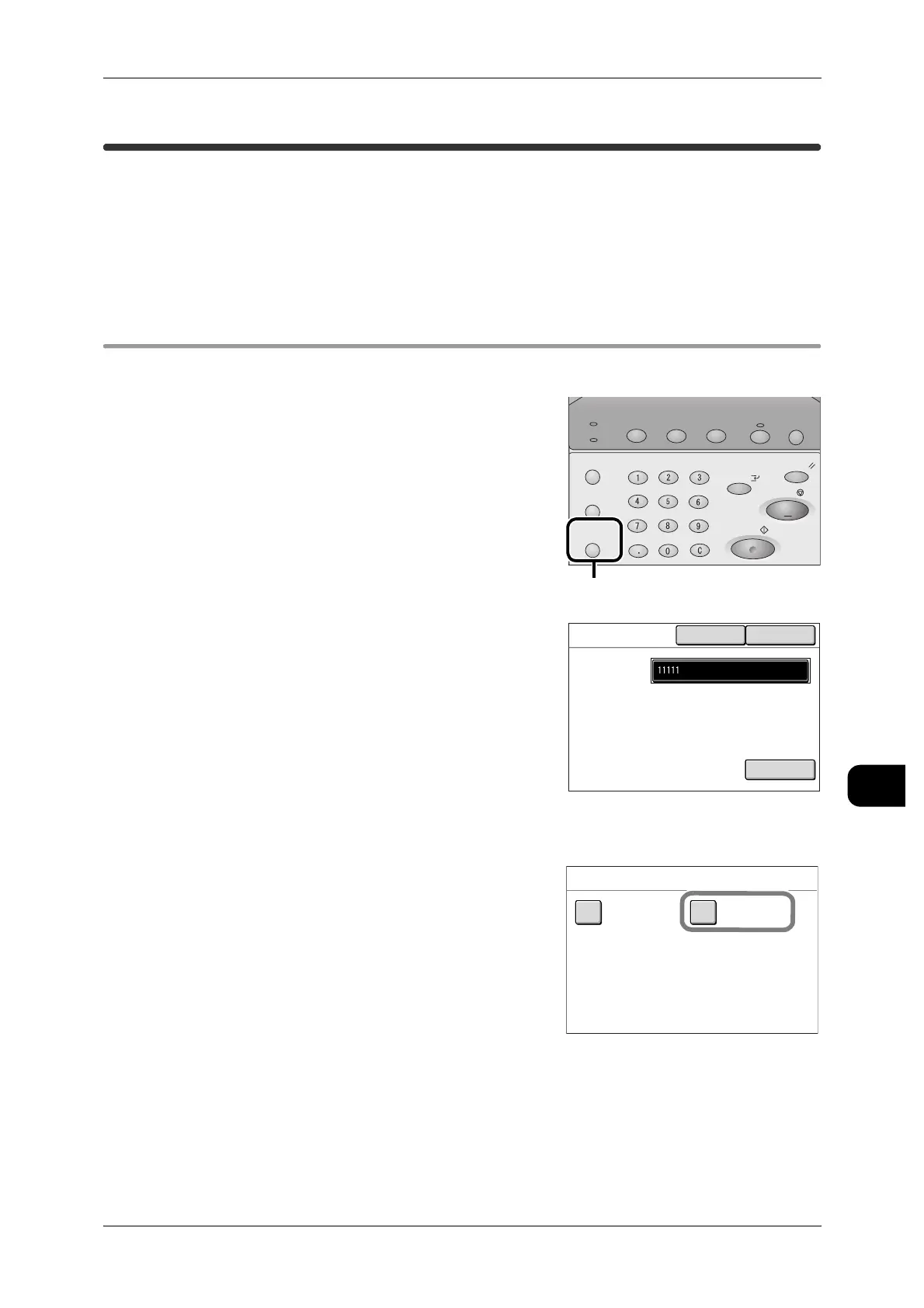Authentication Feature Settings
199
Authentication
10
Authentication Feature Settings
This section describes the settings for using the authentication feature. The opera-
tional flow for this procedure and reference sources are shown below.
Step1 Authentication Settings ..............................................................199
Step2 User Registration (on the Control Panel on the Machine) .........201
Step1 Authentication Settings
Set the authentication mode and restricted functions.
1 Press the <Log In/Out> button.
2 Enter the system administrator UserID with the
numeric keypad or the keyboard displayed, and
then select [Confirm].
Note • The default setting of the UserID is "11111".
• When the password entry field appears, enter
the system administrator password, and then
select [Confirm].
The default setting of the password is "x-
admin".
• When [Passcode Entry - Control Panel] is set
to [Yes], the password entry field appears.
"Password Entry - Control Panel" (P.254)
3 Press [System Settings].
Job Status
Machine Status
Log In/Out
Clear All
Interrupt
Start
Stop
Transmitting
Copy Scan Menu
Job in memory
Copy from
Memory
Power Saver
<Log In/Out> button
Cancel
Keyboard
Confirm
System
Administrator Login
System
Administrator
System Administrator Menu
User Mode System Settings
