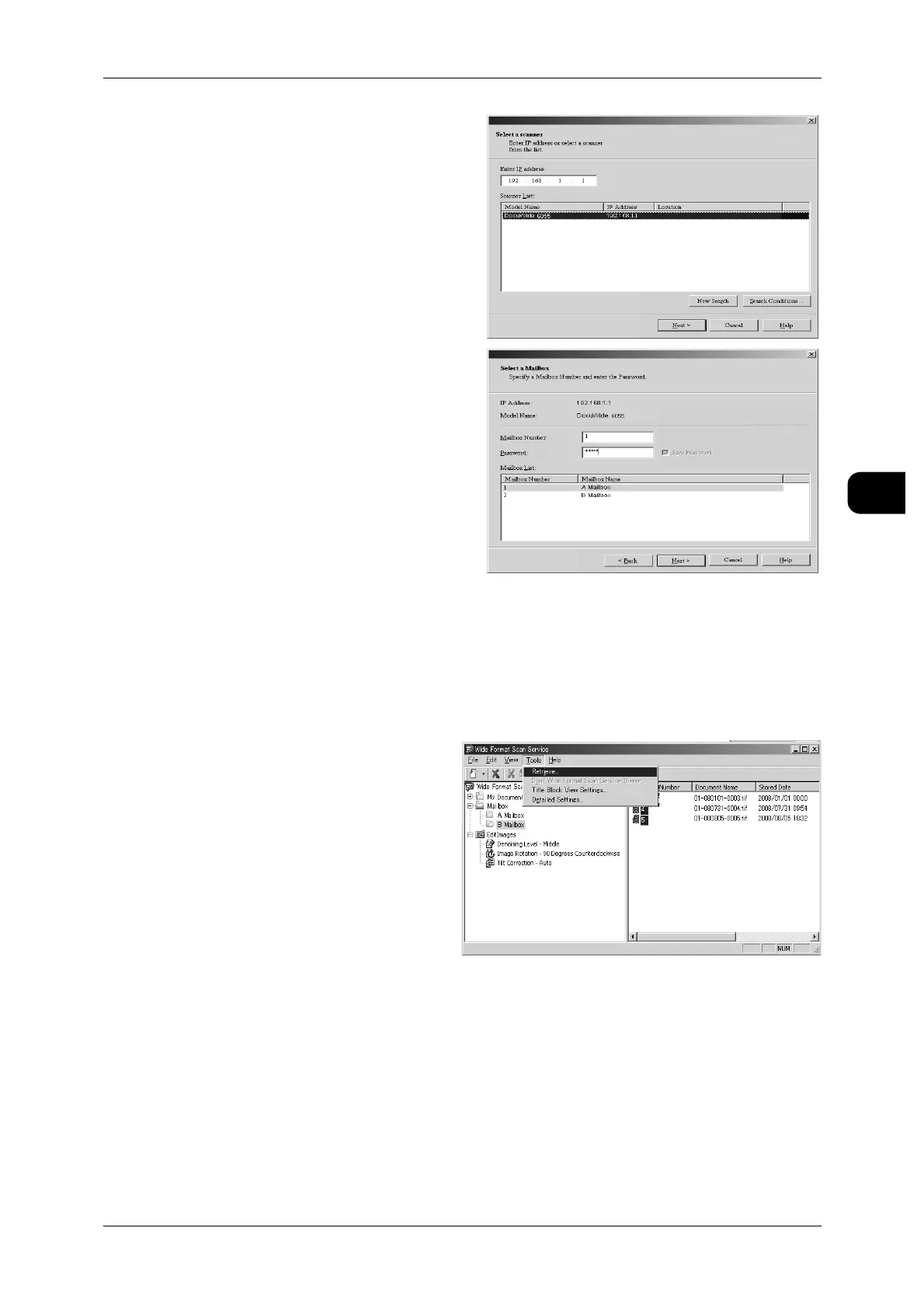Importing Documents from Mailboxes
109
Scan
3
3 Select DocuWide 6035/6055 from
[Scanner List], and then click [Next].
4 Enter the mailbox number and pass-
word, and then click [Next].
5 Click [OK].
Importing the Scanned Document
Import the scanned document.
Note • You can set to automatically import the scanned data stored in a mailbox.
For the setting method, refer to Wide Format Scan Service Help.
1 From the [Start] menu, open [Program]>[Fuji Xerox]>[Wide Format Scan Ser-
vice]>[Wide Format Scan Service].
2 Select the mailbox that contains
the document to import.
Note • When a password has been
set, enter the password (4-
digit number) in the [Pass-
word] field.
3 Select the document number, and
select [Retrieve] from the [Tools]
menu.
