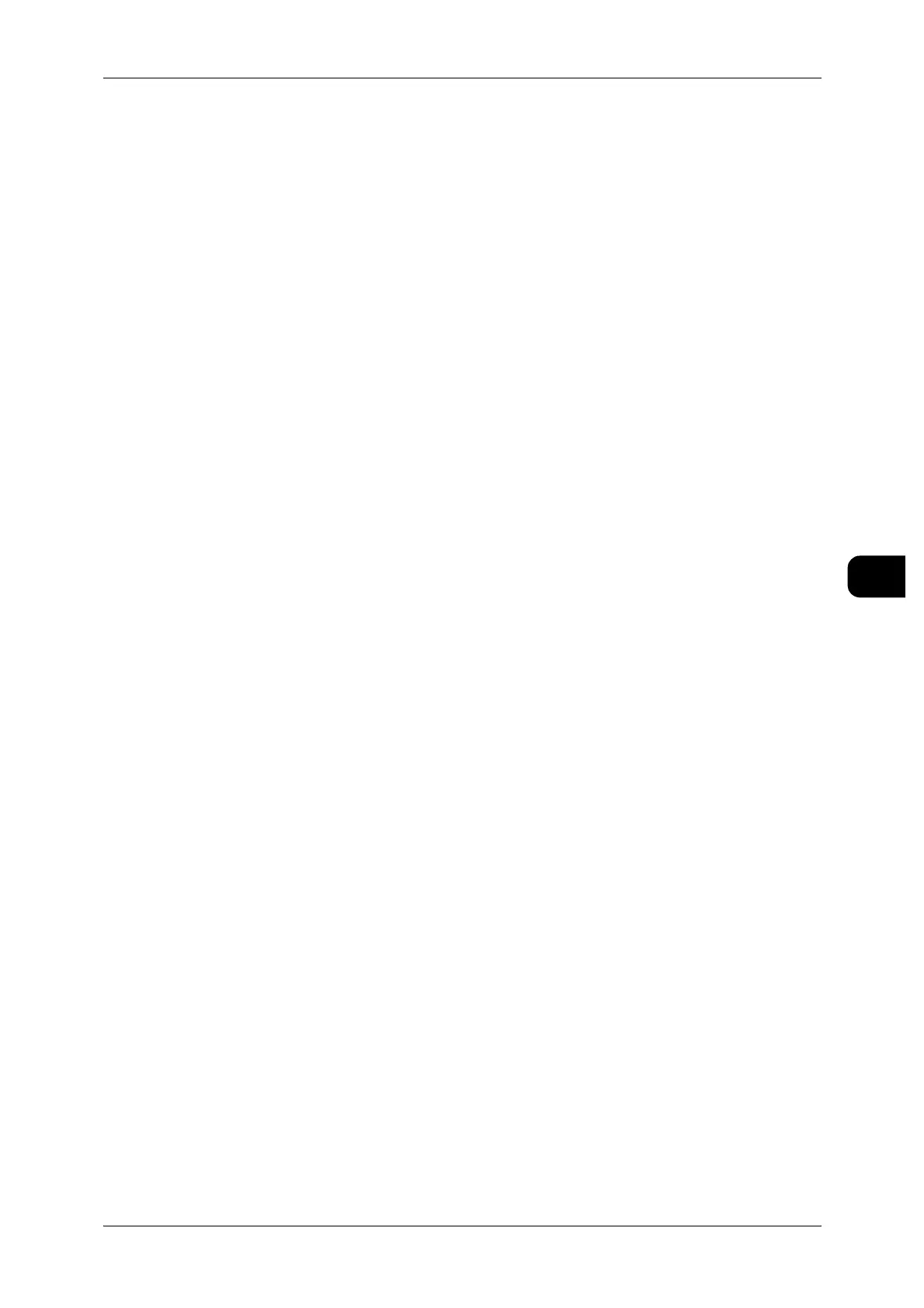Setting up your Printer
139
Printing
5
BT-PlotAssistant
If you use BT-PlotAssistant, and your printer software corresponds to the available
data formats, then you will be able to print multiple files with different file formats
simultaneously.
Note • BT-PlotAssistant is an optional software application.
• Refer to the "BT-PlotAssistant User Guide" for details on how to install BT-PlotAssistant.
• Refer to the online help guide of BT-PlotAssistant for details on how to use the software
application.
