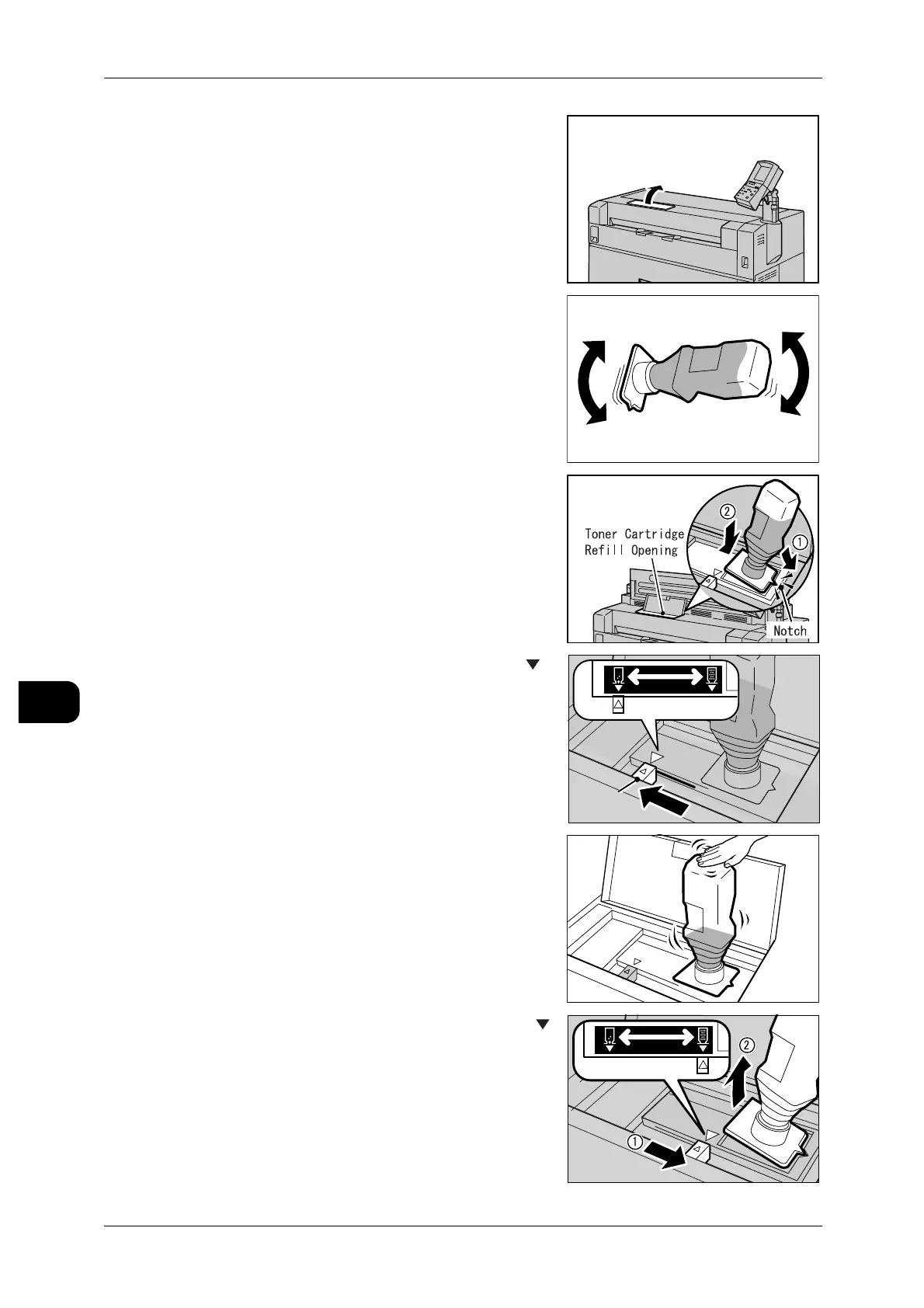8Maintenance
168
Maintenance
8
Note • For DocuWide 6035/6055 printers, open the
toner cartridge panel cover.
2 Shake the toner bottle to mix toner that has set-
tled on the bottom of the bottle and to load toner
smoothly.
Note • Shake the toner bottle about 20 times.
3 Attach the toner bottle to the toner cartridge refill
opening.
1) Align the notch of the toner bottle with the
right side of the toner cartridge refill opening
(1).
2) Lower the left side of the toner bottle, and
push the toner bottle into the toner cartridge
refill opening until it clicks into place (2).
4 Slide the lever to the left, and align it to the
position.
5 Tap the bottom of the toner bottle repeatedly
until all toner empties into the toner cartridge of
the machine.
6 Slide the lever to the right, and align it to the
position (1).
7 Remove the toner bottle (2).
Important • Toner may adhere to the top of the toner bot-
tle. Take care not to get toner on your hands or
clothes.
Lever
