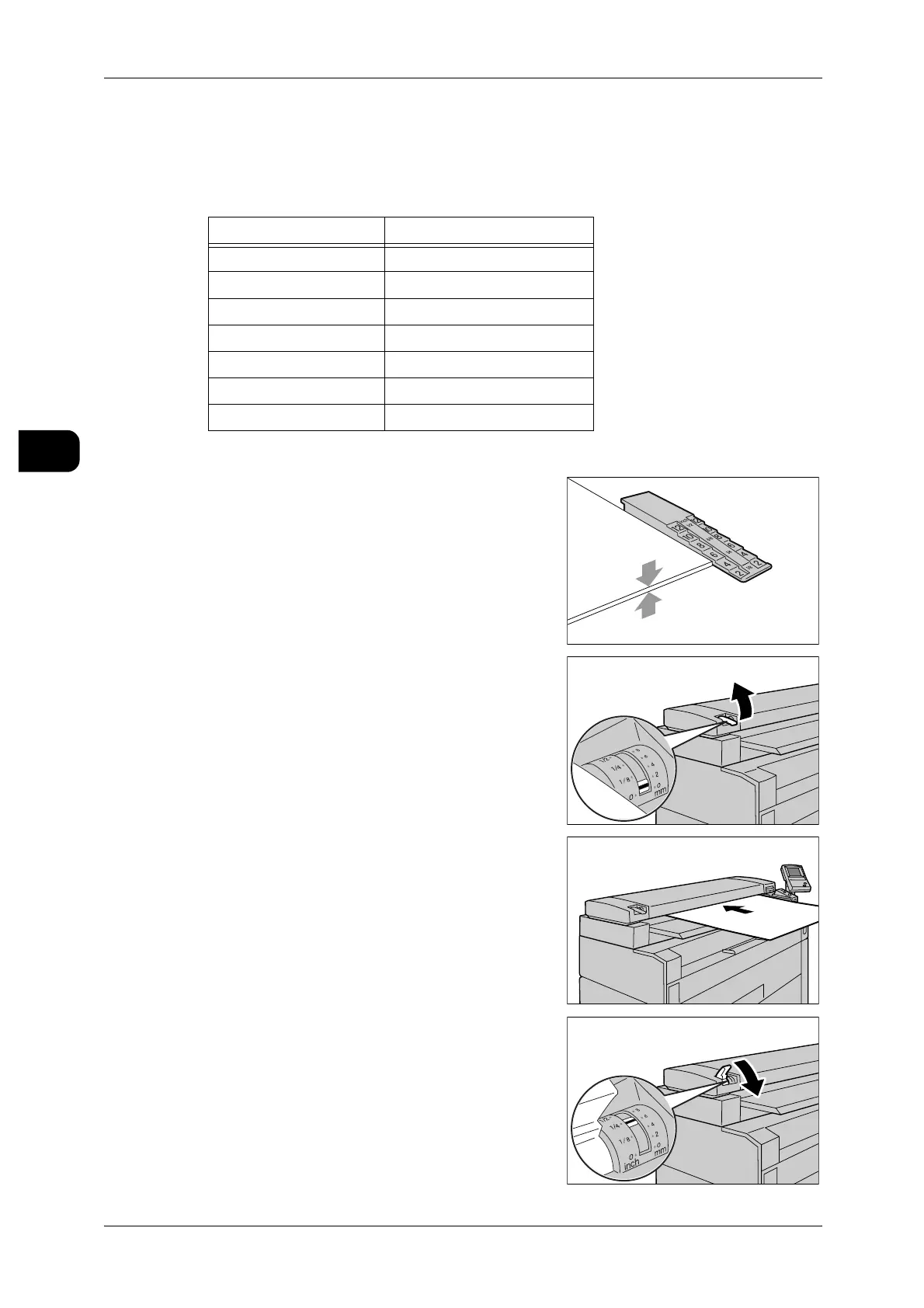2Copy
50
Copy
2
Scanning Thick Documents
You can scan documents up to 12.7mm thick on this machine. When scanning thick
documents, use the document thickness adjustment lever on the document cover.
Each lever position and its corresponding document thickness are shown below:
Important • When scanning thick documents, remove the U-turn Output Guide.
1 Measure the thickness of the document to be
scanned.
2 Adjust the document thickness adjustment lever
to the thickness of the documents to be scanned.
3 Align the document to the document guide and
then insert it with the side to be scanned facing
down, until its lead edge touches the machine.
4 Remove the ejected document.
5 Return the lever to its default position (1st: scale
0mm) after the scan is finished.
Lever Position Document Thickness
1st (scale 0mm) 0 - 1mm
2nd (scale 2mm) 2mm±1mm
3rd (scale 4mm) 4mm±1mm
4th (scale 6mm) 6mm±1mm
5th (scale 8mm) 8mm±1mm
6th (scale 10mm) 10mm±1mm
7th (scale 12mm) 12mm±1mm
Document
