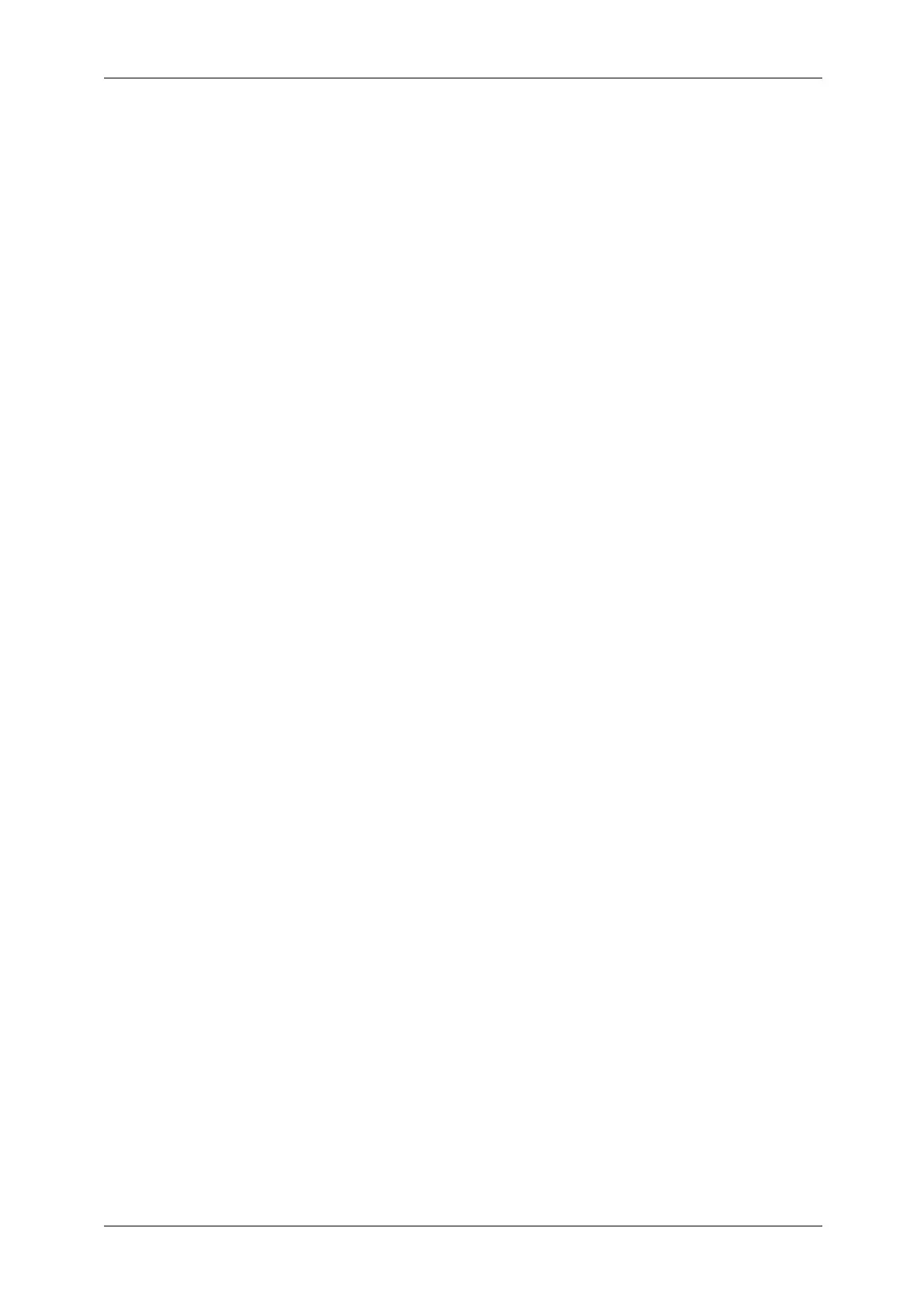TableofContents
4
Overview of Direct Scanning .............................................................................. 130
Preparation for Direct Scanning......................................................................... 131
Installing USB TWAIN Driver....................................................................................................131
Importing Documents by Direct Scanning....................................................... 132
Using USB TWAIN Driver ......................................................................................................... 132
5 Printing
Setting up your Printer......................................................................................... 136
Data Formats ............................................................................................................................. 136
Setting up Your Printer.............................................................................................................. 136
Network Settings........................................................................................................................137
Browser Settings........................................................................................................................137
Logical Printer Settings ............................................................................................................. 138
Software Installation .................................................................................................................. 138
Printing .................................................................................................................... 140
Using the Printer Driver to Print a Document .........................................................................140
Confirming Printing Status and Conditions with CentreWare Internet Services ................. 140
Cancel Printing (Operating the machine from its control panel)...........................................141
About Confidential Print ...................................................................................... 142
Secure Print................................................................................................................................ 143
Private Charge Print ..................................................................................................................147
6 Job Status
Overview of Job Status........................................................................................ 152
Job History ................................................................................................................................. 152
Confirming a Completed Job.............................................................................. 153
Printing and Deleting Stored Documents ........................................................ 154
Secure Print................................................................................................................................ 154
Private Charge Print ..................................................................................................................156
7 Stored Programming
Overview of Stored Programming ..................................................................... 160
Registering Stored Programming ......................................................................161
Deleting Information from Stored Programming ............................................ 163
Recalling Stored Programming .......................................................................... 164
8 Maintenance
Replacing Consumables...................................................................................... 166
Loading Toner............................................................................................................................ 167
Replacing the Waste Toner Bottle ........................................................................................... 169
Cleaning the Machine ........................................................................................... 172
