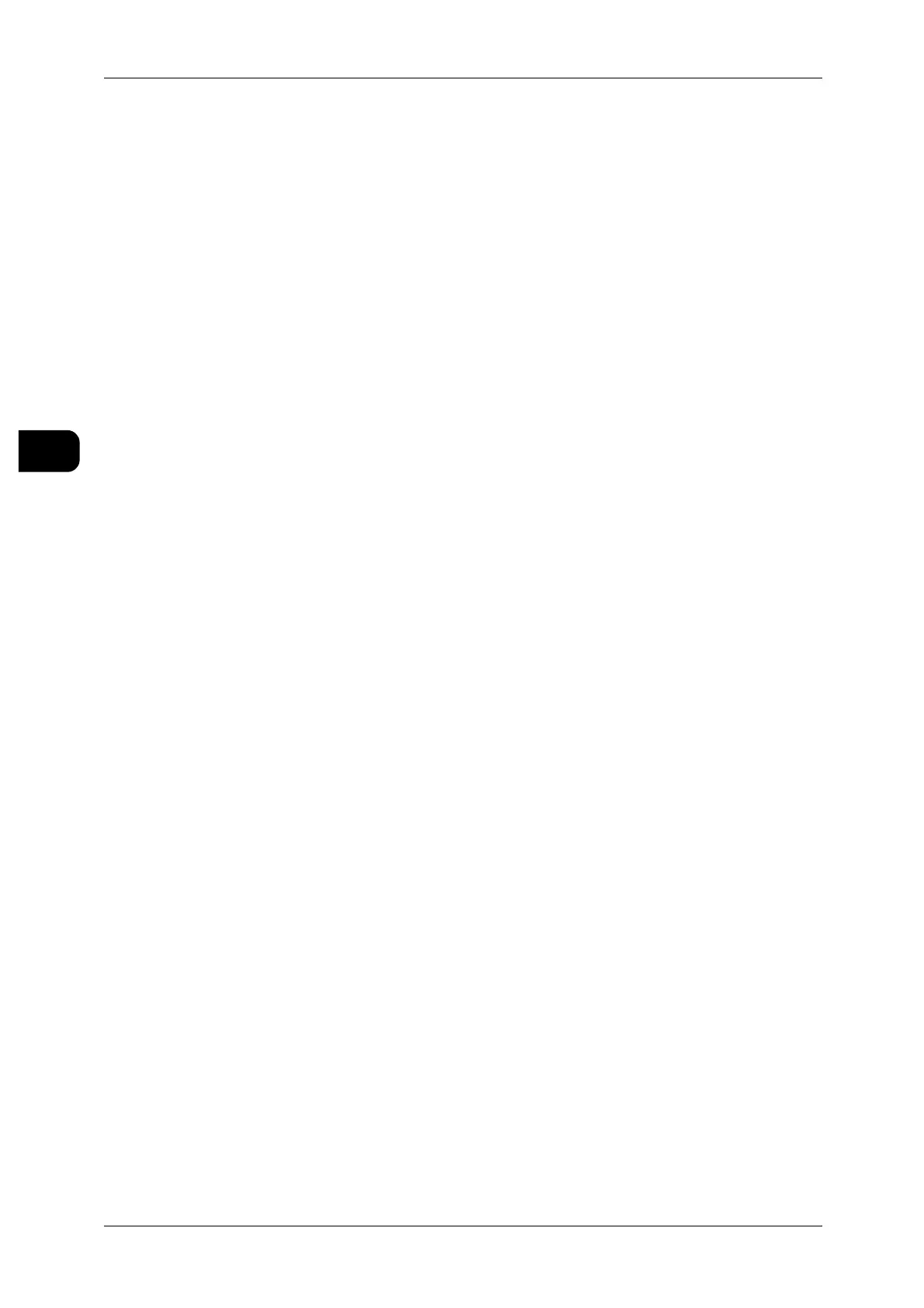2Copy
60
Copy
2
4 Press the <Start> button.
The most recently copied document is printed.
5 When the copy from memory operation is completed, press the <Copy from Memory>
button/indicator again.
The Copy from Memory mode is canceled.
Note • The Copy from Memory mode is automatically canceled after a predetermined interval has
elapsed without any copy operation.
For details about the interval, refer to "Auto Clear" (P.214).
