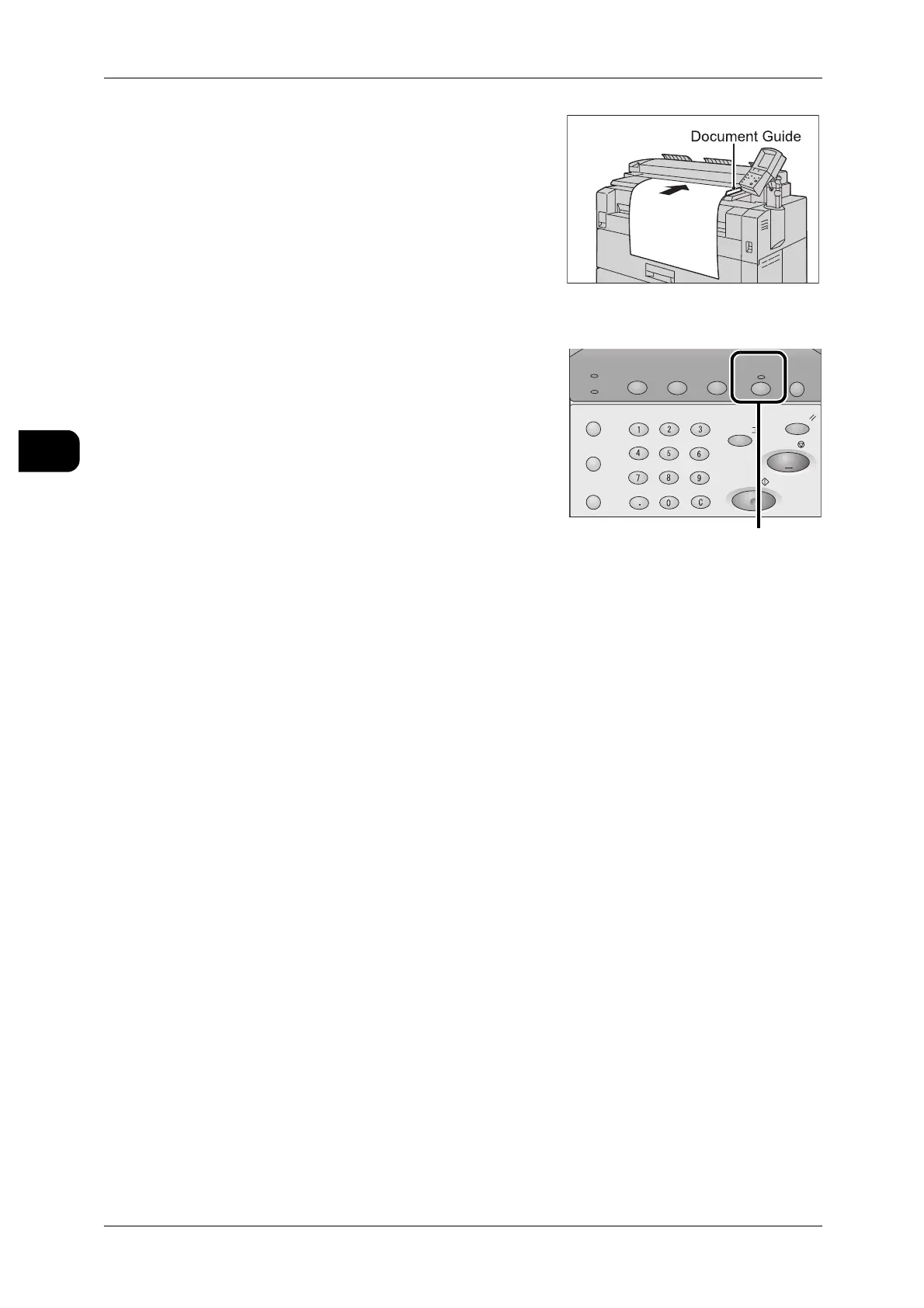2Copy
62
Copy
2
5 Set the document with its edge aligned to the
document guide.
The machine starts scanning, and then the sam-
ple copy is output per the conditions set.
See • "Step3 Scanning Document" (P.49)
Note • Repeat procedures 1 to 4 to print additional
sample copies.
• Sample copy settings are reset to default each
time. To print additional sample copies, set
[Sample Copy] to [Yes] again.
6 When you have obtained an optimized sample
copy, press the <Copy from Memory> button/
indicator, and then press the <Start> button.
The entire document image is printed per the
conditions set.
Job Status
Machine Status
Log In/Out
Clear All
Interrupt
Start
Stop
Transmitting
Copy Scan Menu
Job in memory
Copy from
Memory
Power Saver
<Copy from Memory>
button/indicator
