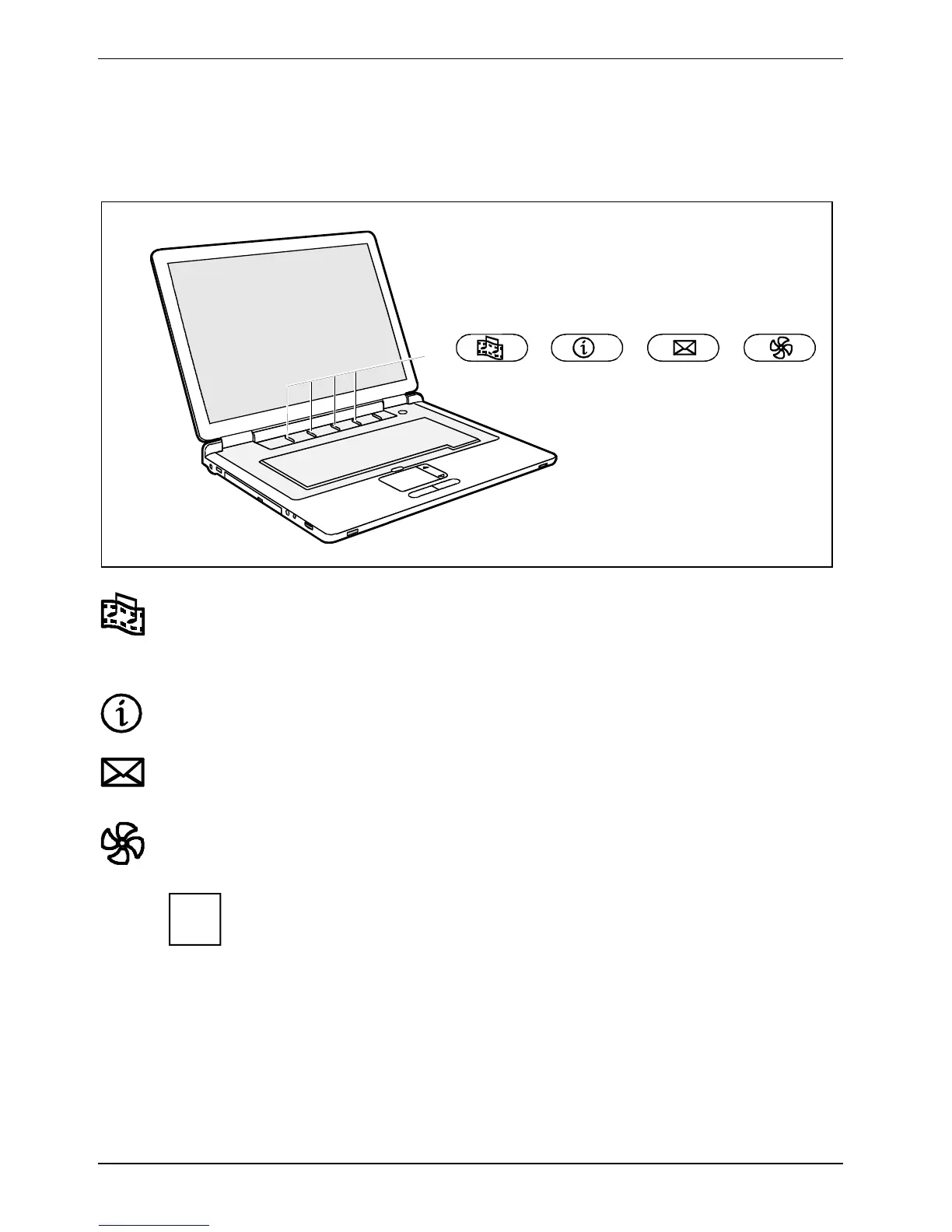Using your notebook
22 10600690747, edition 1
Easy Launch keys
Your notebook is equipped with four Easy Launch keys. You can start the following applications or
functions by pressing a single key.
PowerCinema InstantON / PowerCinema
With this button you can start PowerCinema InstantON or PowerCinema (see the section
"Remote control for PowerCinema InstantON / PowerCinema for Windows XP Home
(device-dependent)").
Internet
With this button you can start the standard internet browser of your system.
E-mail
Use this button to start the standard e-mail programme for your system.
Silent Mode (whisper mode)
This key reduces the speed of the fan.
i
When the Silent Mode is switched on, the processor and graphics do not operate
at the full performance level.
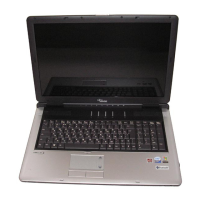