Connecting external devices
10600690747, edition 1 57
Connecting FireWire devices
External devices such as digital audio/video devices or other high-speed devices can be connected
to the FireWire port. The FireWire port operates at a speed of 400 Mbit per second.
i
FireWire devices are hot-pluggable. Therefore, the cables of FireWire devices can be
connected and disconnected with the system switched on.
Additional information is provided in the documentation of the FireWire devices.
► Connect this data cable of the external devices to the FireWire port of the notebook.
► Plug the power cable of the external device into the mains socket.
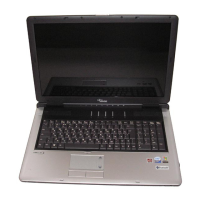
