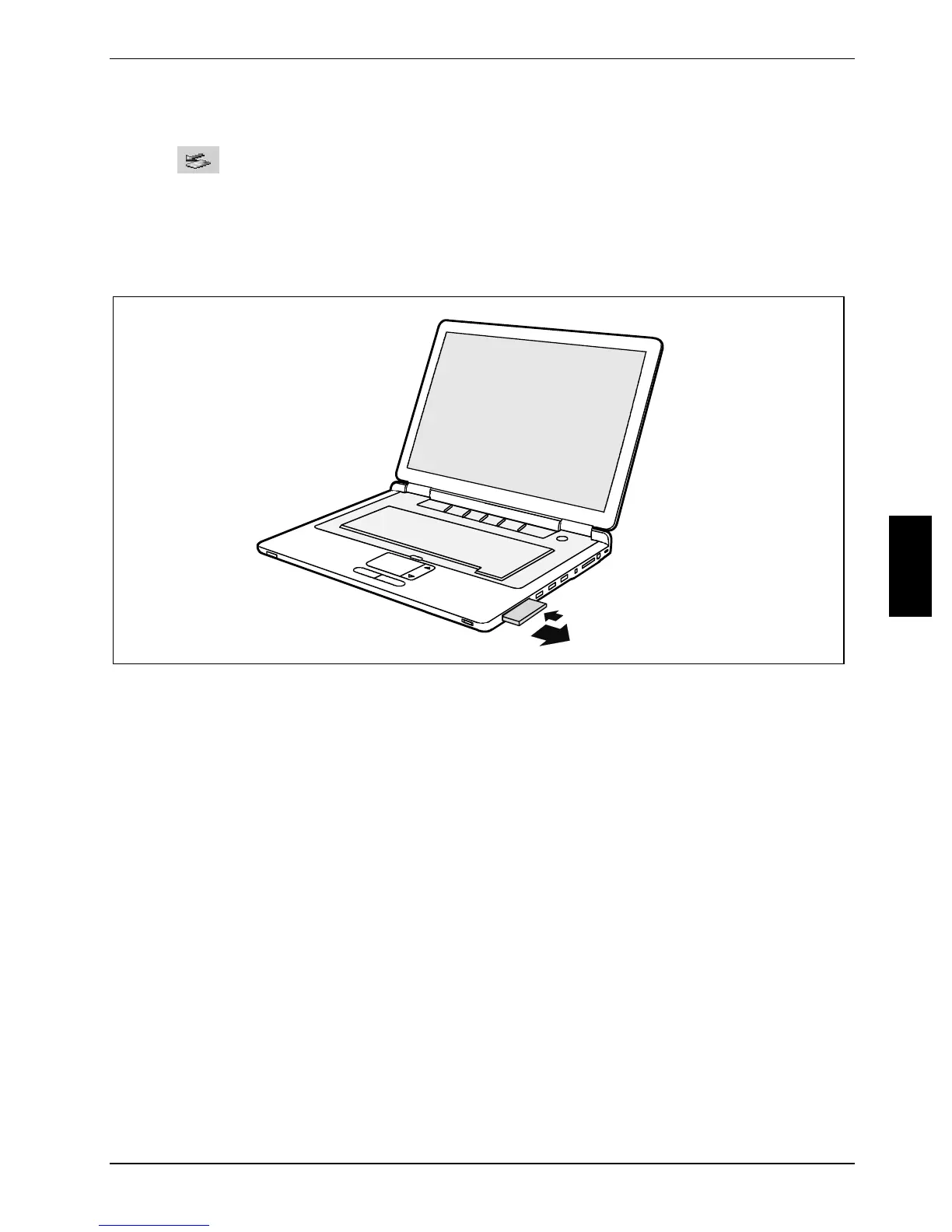Using your notebook
10600690747, edition 1 29
Removing ExpressCard
With the symbol in the task bar you can stop the ExpressCard:
► Left-click on the icon.
► Select the ExpressCard you want to stop and remove.
► Press the Enter key.
Wait for the dialogue box which tells you that it is now safe to remove the ExpressCard.
1
2
► Press on the edge of the ExpressCard (1) so that the ExpressCard jumps out of the slot
slightly.
► Pull the ExpressCard out of the slot (2).
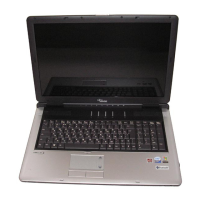