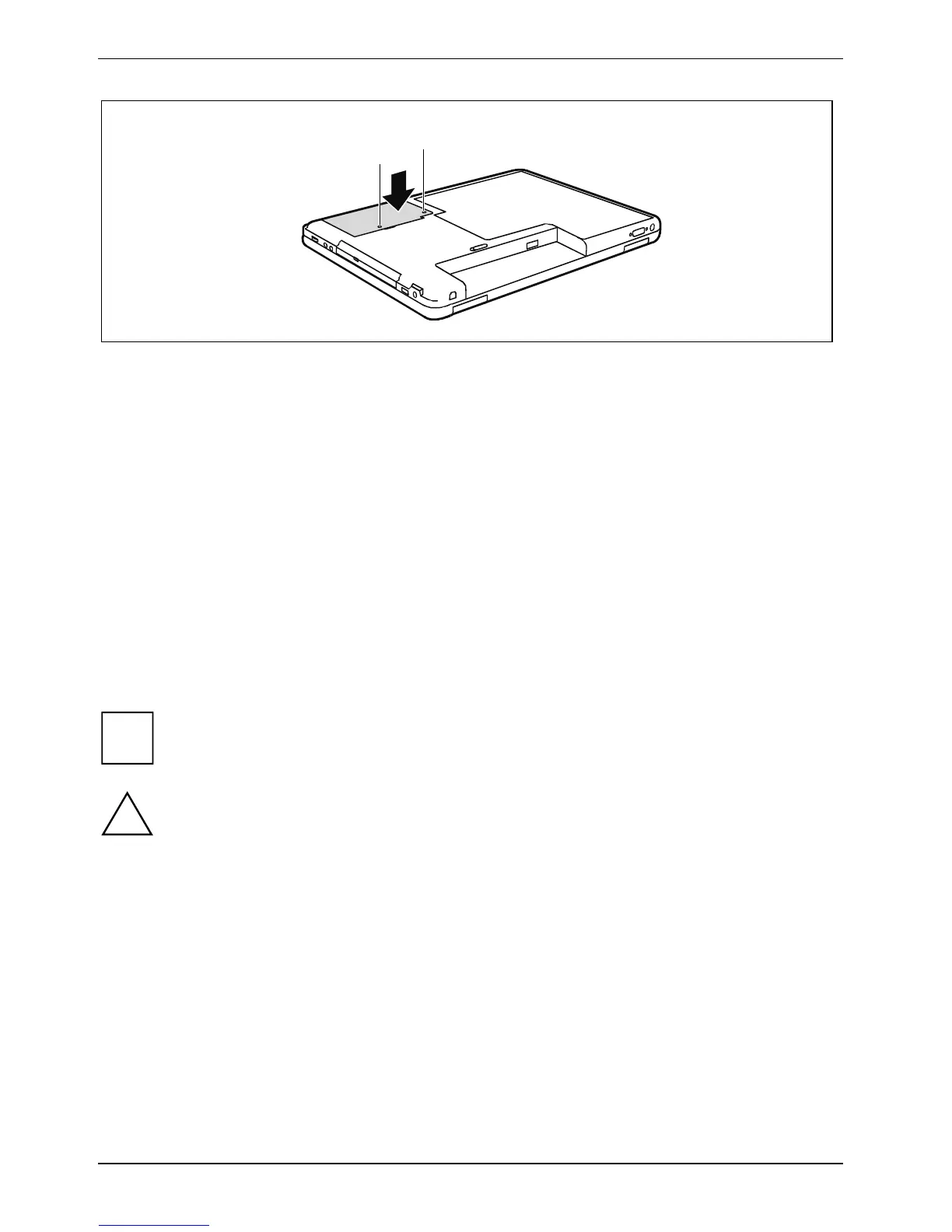Removing and installing components during servicing
62 10600690747, edition 1
1
2
2
► Position the cover on its slot in the direction of the arrow (1).
► Fasten the cover with the screws (2).
► Install the battery (see "Inserting battery").
► Turn the notebook over and place it on a flat surface.
► Reconnect the cables that you disconnected before.
Second hard disk in RAID group (device-dependent)
Depending on your exact device, you can have a second hard disk installed in your notebook by our
service partners. Two hard disks can be connected to form a hard disk group, i.e. a so-called RAID
group (RAID = Redundant Array of Independent Disks). The RAID group is addressed as a single
hard disk. The data are distributed among the hard disks with special techniques to increase the
write/read speed of your notebook and/or the security of your data. For this purpose the data are
initially divided into equally large blocks and then sequentially written to the two hard disks. When
reading the data, the process is reversed.
i
You will find further information in the manual for the RAID controller. The manual for the
RAID controller can be found on the "Drivers & Utilities" CD/DVD provided with your
computer.
!
The the second hard disk may only be removed and installed by authorised, specially
trained personnel. Unauthorised removal or installation invalidates the warranty.
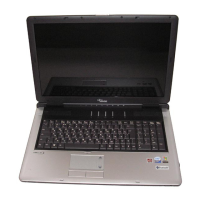