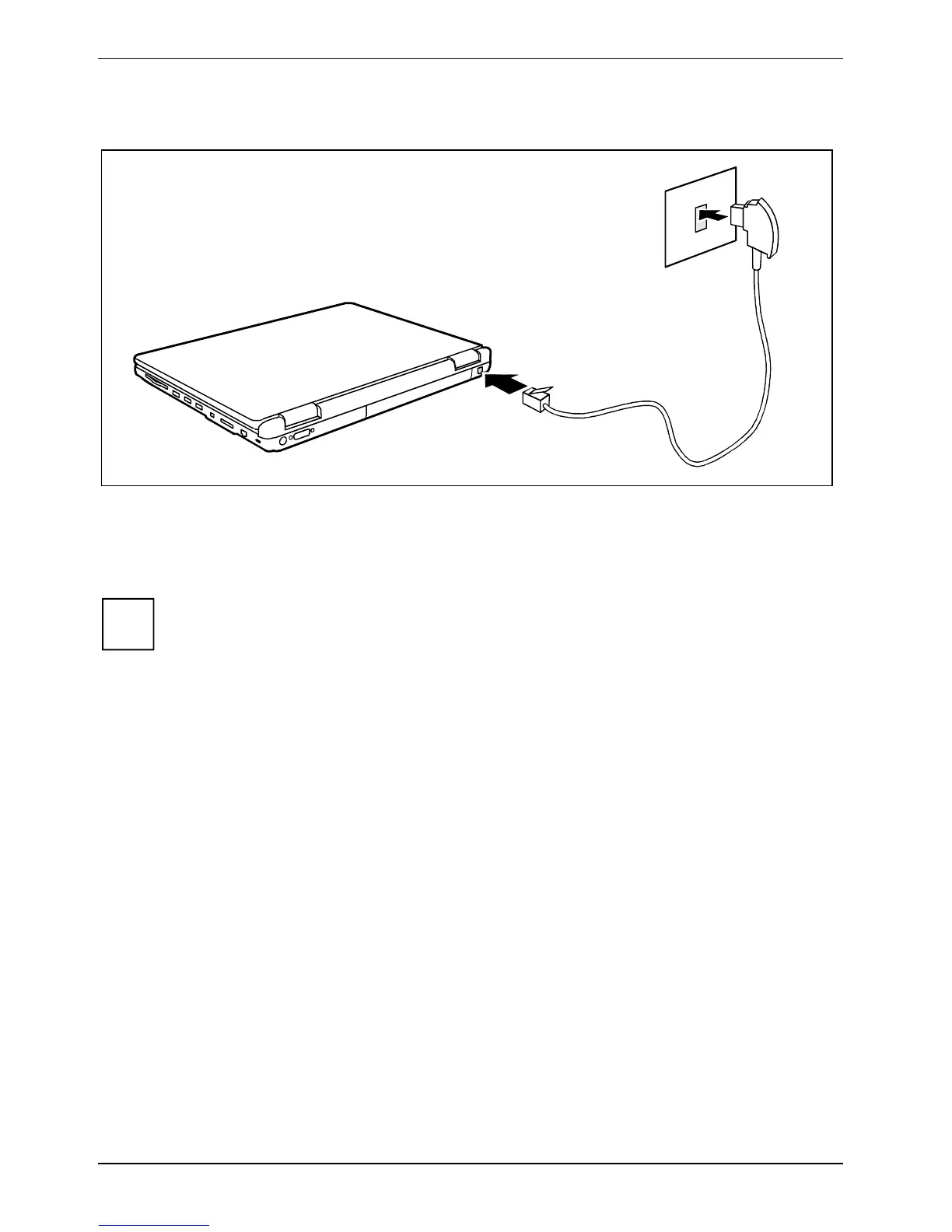Using your notebook
44 10600690747, edition 1
Connecting notebook modem to telephone wall socket
1
2
► Connect the modem cable to the country-specific telephone adapter.
► Connect the modem cable to the modem port of the notebook (1).
► Connect the modem cable to your telephone wall socket (2).
i
Please note that the telephone line is busy and that you cannot use your telephone if the
modem cable is plugged into the telephone wall socket. Pull the modem cable out of the
telephone socket after you have finished your internet session or the fax mode and
reconnect the telephone cable.
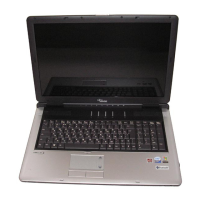