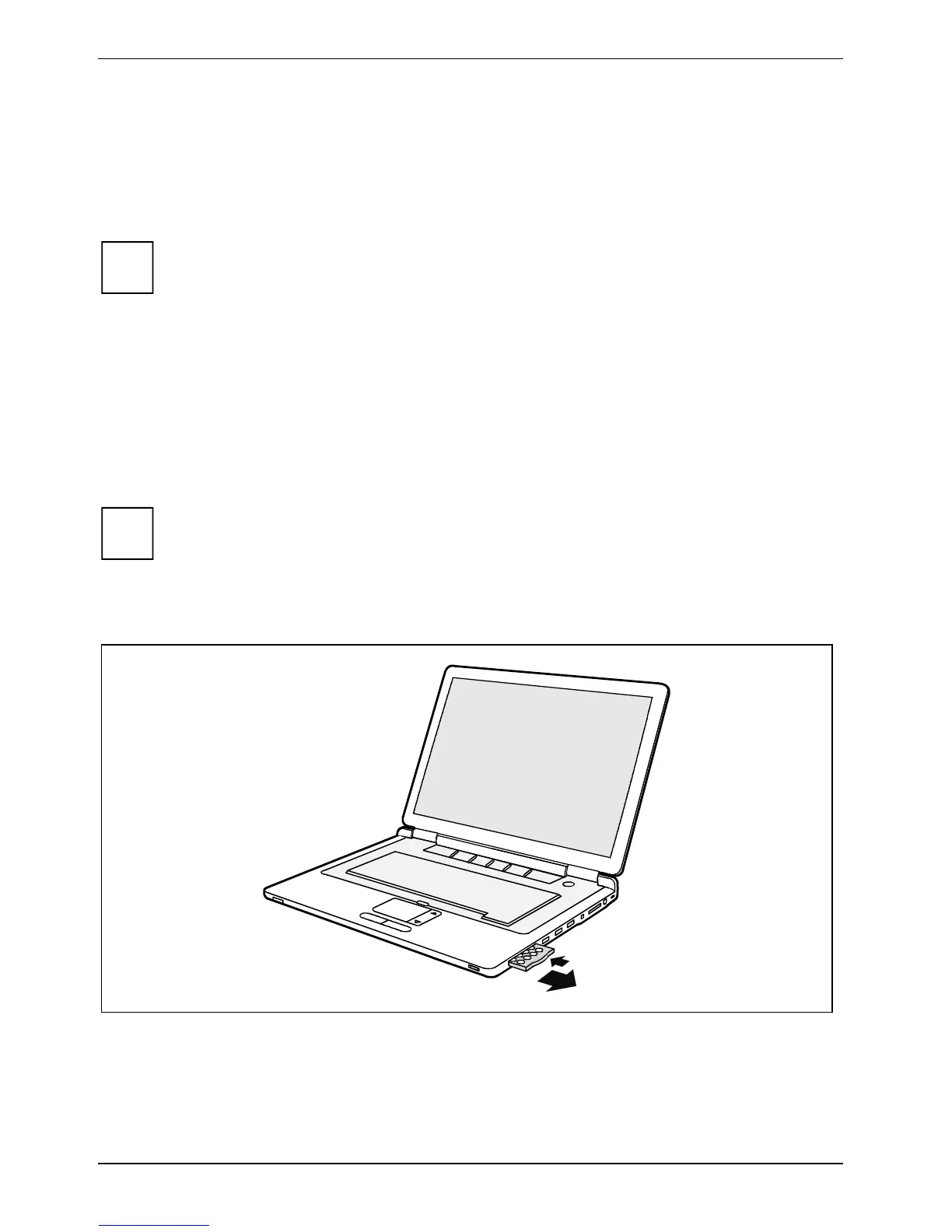Using your notebook
40 10600690747, edition 1
Remote control for Windows XP Media Center Edition
(device-dependent)
Your notebook is equipped with a Media Center remote control and a USB receiver. You can operate
Windows XP Media Center Edition with the remote control.
i
Additional information is contained in the online manual for Windows XP Media Center
Edition. This online manual can be found on the "Drivers & Utilities" CD/DVD.
Remote control for PowerCinema InstantON /
PowerCinema for Windows XP Home (device-
dependent)
Your notebook is equipped with a CIR interface for a remote control. You can operate PowerCinema
InstantON or PowerCinema with the remote control.
i
Additional information is contained in the online manual for PowerCinema InstantON or
PowerCinema. This online manual can be found on the "Drivers & Utilities" CD/DVD.
Removing remote control
1
2
► Press on the remote control (1) so that the remote control jumps out of the slot somewhat.
► Pull the remote control out of the slot (2).
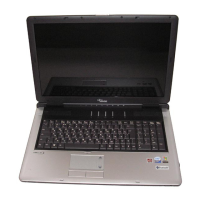