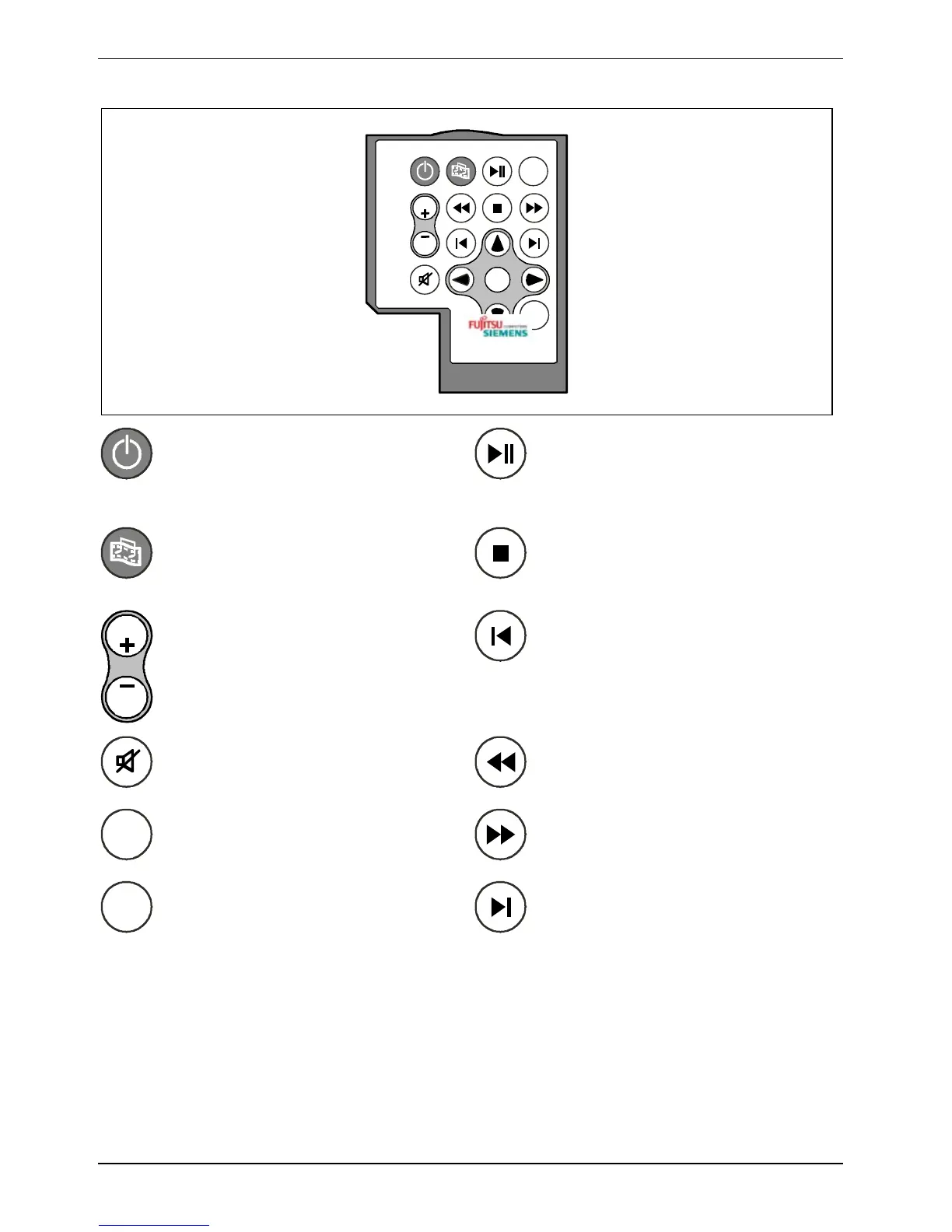Using your notebook
42 10600690747, edition 1
REPEAT
SUB
TITLE
VOL
VOL
OK
ON/OFF switch of the Notebook
This button starts the notebook's
operating system.
Play/Pause
This button starts the playback.
Pressing this button again stops the
playback.
PowerCinema InstantON /
PowerCinema
This button starts PowerCinema
InstantON or PowerCinema.
Stop
This button ends the current playback.
VOL
VOL
Increase/decrease volume
This button increases or decreases the
volume.
Jump back
This button starts the playback of the
previous track or previous film
sequence.
Mute button
This button switches the sound
playback on and off.
Rewind
This button rewinds the playback.
REPEAT
Repeat
This button repeats the current track or
film sequence.
Fast forward
This button advances the playback.
SUB
TITLE
Subtitle
This button switches the subtitles of a
film on and off.
Jump forward
This button starts the playback of the
next track or film sequence.
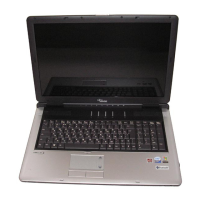