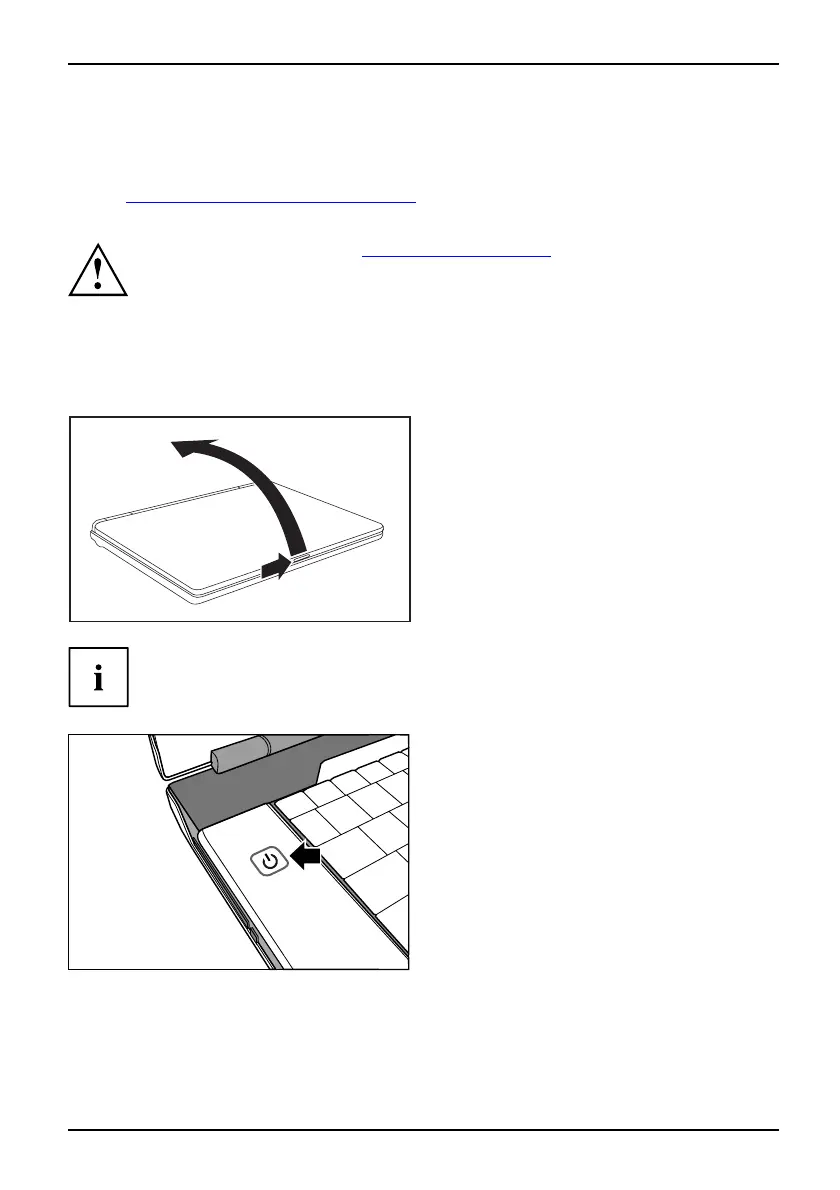Working with t he notebook
Working with the notebook
Notebook,operat i onNotebook
This chapter describes the basics for operating your notebook. Please read the chapter
entitled "
Connecting external devices", Page 55 for instructions on how to connect
devices such as a mouse and a printer to the notebook.
Please refer to the notes in "Important notes", Page 3.
Notebook switching on
Devices with a r eleas e mechanism
2
1
► Slide the release button in direction
of the arrow (1) and fold the LC D
screen upwards (2).
Notebook
The position of the on/off switch may vary from device to device.
1
► Press the ON/OFF switch (1) for
approximately 1 second to switch
on the notebook.
The power-on indicator of the notebook glow s.
A26391-K90-Z200-1-7619, edition 1 11