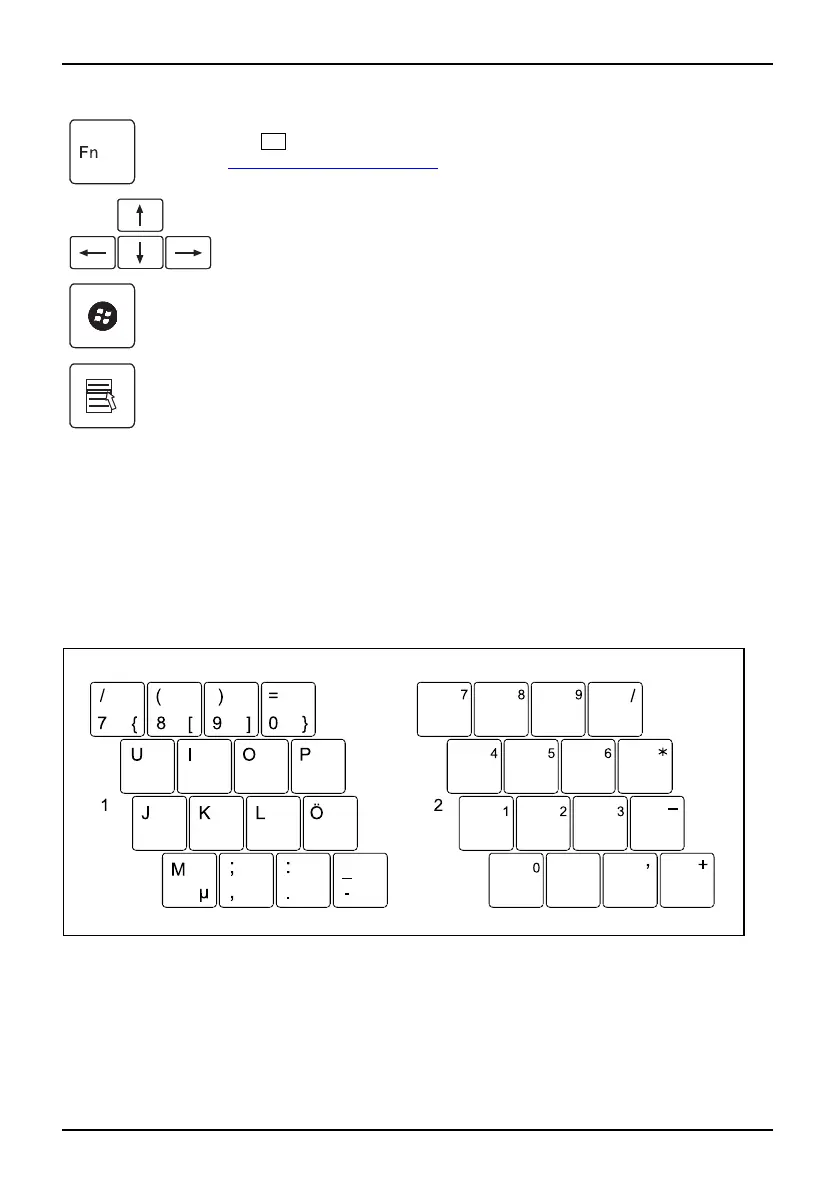Working with the notebook
Fn button
The
Fn
key enables the special functions indicated on overlay keys (see
"
Key combinations", Page 19).
Fnkey
Cursor keys
The cursor k eys move the cursor in the direction of the arrow, i.e. up, down,
left, or right.
CursorkeysCursorcontrolkeys
Start key
The Start key opens the Windows Start menu.
Startkey
Menu key
The Menu key opens the menu for the selected item.
Menukey
Virtual nu meric keypad (notebooks without separate
numeric keypad)
NumerickeypadVirtualnumeric keypadNumLock
To provide the convenience of a numeric keypad for certain applications, your keyboard is equipped
with a virtual numeric keypad. The special keys of the virtual nume ric keypad are recognisable by
the numbers and symbols printed in the upper right corner of each k ey. If y ou have switched on the
virtual numeric keypad, you can output the characters shown on the upper right of th e keys.
Illustration (the example shows a German keyboard layout):
1 = Valid characters when the Num
key is not activated
2 = Valid characters when the Num
keyisactivated
18 A26391-K90-Z200-1-7619, edition 1
