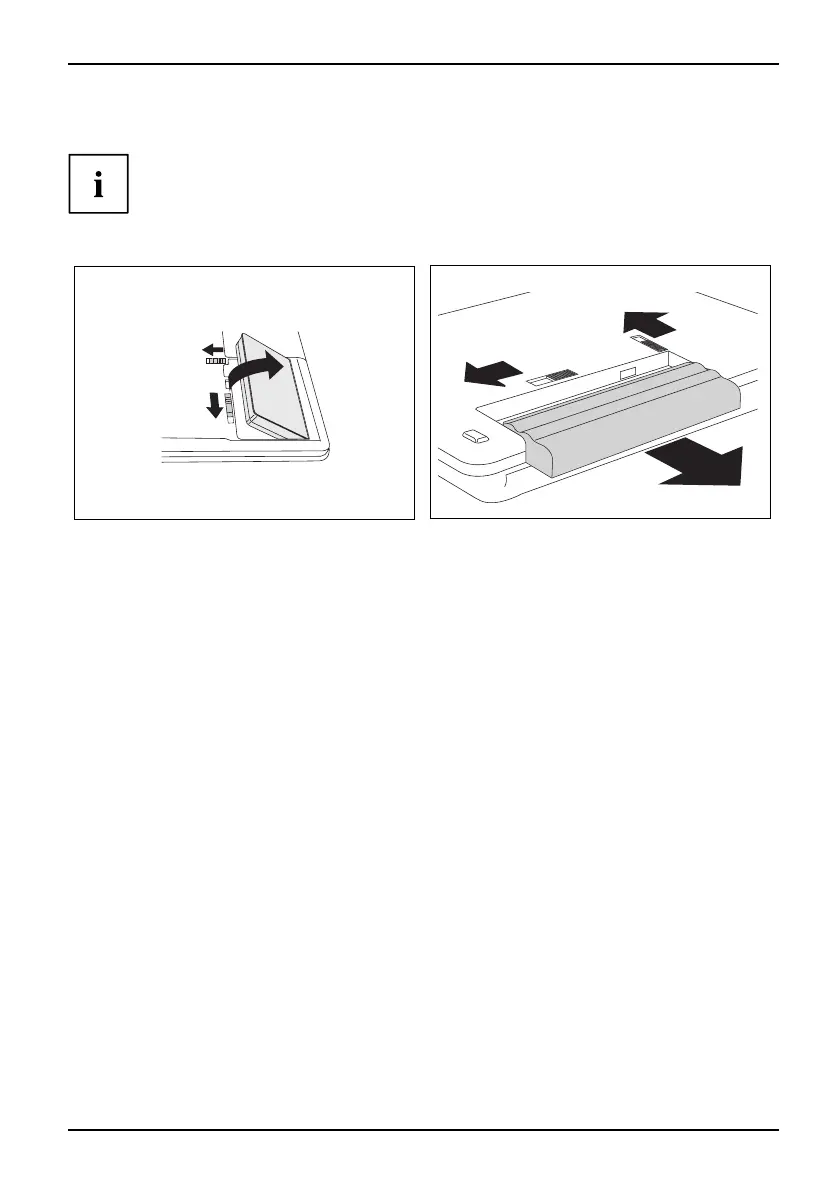Working with t he notebook
Removing the battery
The actual position of the battery compartment and the battery locks may
differ from those shown in the following illustrations.
Device with fold-out battery:
Device with pull-out battery:
2
3
1
2
3
1
► Push the battery lock (1) in the direction of the arrow.
► Slide the battery lo
ck (2) in the direction of the arrow and hold it in place.
► Remove the battery from the battery compartment (3).
A26391-K90-Z200-1-7619, edition 1 31