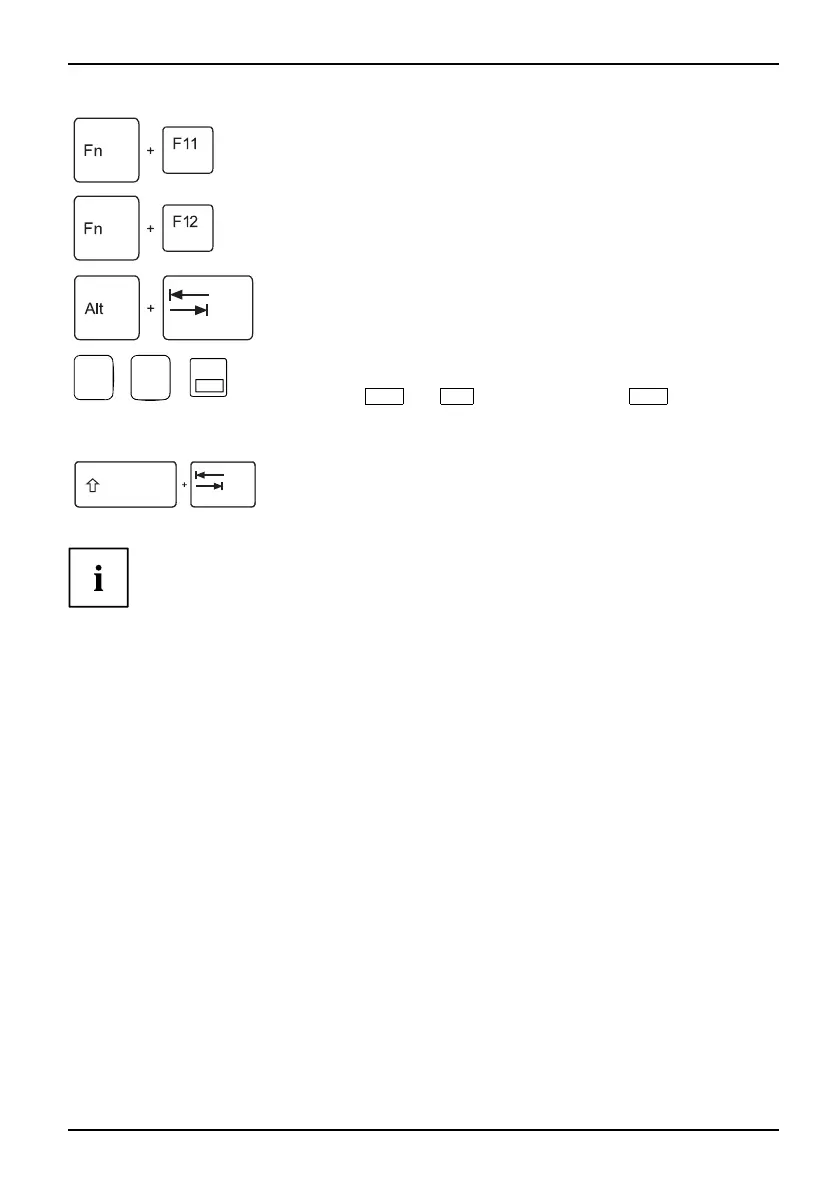Working with t he notebook
Switching Silent Mode on/off
Changing into Silent Mode (whisper mode).
To lower the noise level of the drive, the rotating speed is reduced.
Key:Fn+F11SilentMode
Enabling/restoring from suspen d mode
Use this key combination to switch suspend mode on/off.
Fn+F12SuspendmodeSuspendmode
Switch between open application s
Use this key combination to s witch between several open
applications.
Alt+Tab
AltCtrl
Del
SysRq
++
Performwarmreboot
This key combination restarts the notebo ok. First, press and hold
both the
Ctrl
and
Alt
keys, then press the
Del
key. First of
all the Task Manager will be displayed. You m ust then press all
three keys again to reboot .
Ctrl+Alt+DelRestart
Back tab
This key combination moves the c ursor back to the previous
tabular stop.
Shift+TabBacktab
Key combinations using the W
indows keys are detailed in the manual
for your operating system.
Country and keyboard settings
If you want to cha nge the c ountry and keyboard settings, proceed as follows:
► Enter the settings by clicking Start – (Settings) – Control Panel – Time, Regional and Language Options.
A26391-K90-Z200-1-7619, edition 1 21