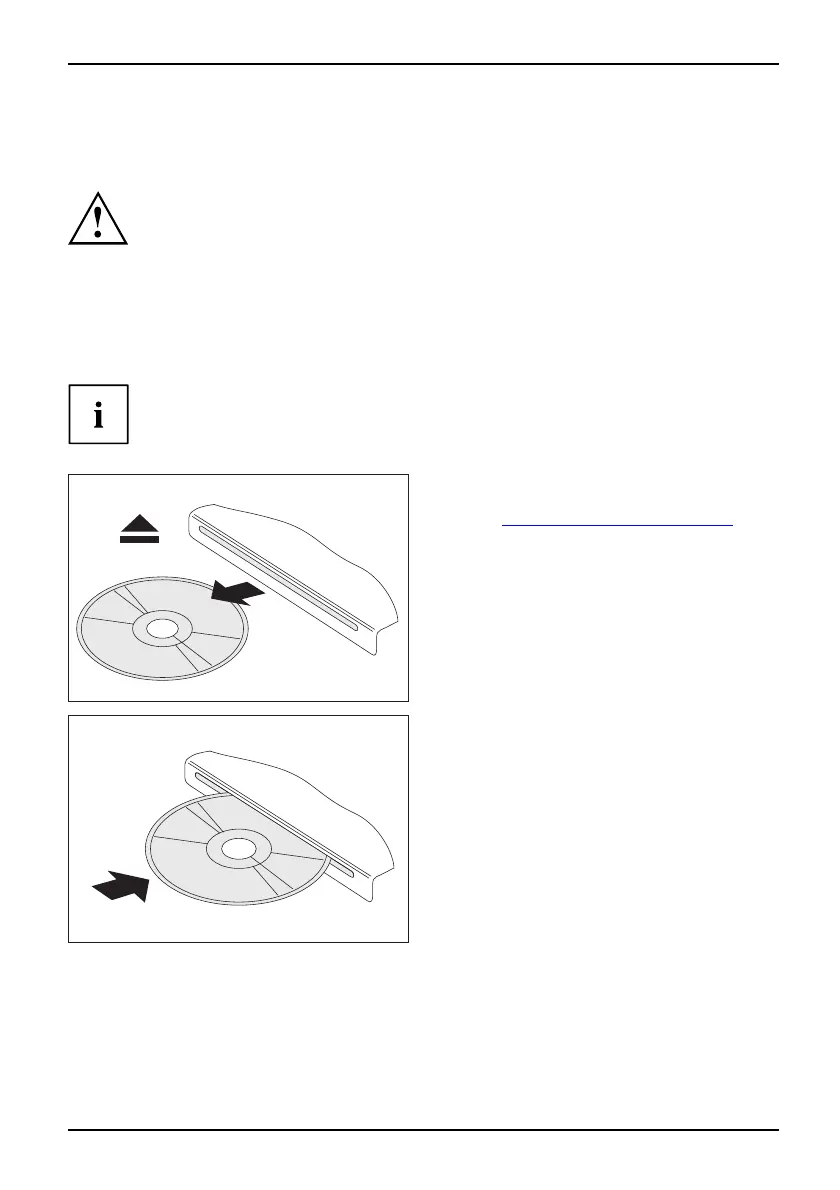Working with t he notebook
Inserting or removing a data carrier
The notebook must be switched on.
• Never use force when inserting or removing a data carrier.
• Do not use mini C D/DVDs.
• Make sure that no foreign objects enter the drive slot.
• It does not constitute grounds for a claim under warranty if foreign bodies enter
the drive slot or the data carrier cannot be re m ove d as a result of improper
handling. You will need to have the fore ign body removed by one of our authorised
and certified service centres, for which there will be a charge.
Inserting or removing a data carrier (slot)
No mechanical CD/DVD eject fun
ction is provided (emergency removal).
► If there is a data carrier in t
he drive,
press the "ODD eject" senso
r button (see
also "
Quick Start buttons"
, Page 22)
and remove the data carrier
.
► Place the data carrier in the drive slot with
the printed side facing upwards.
A26391-K90-Z200-1-7619, edition 1 43