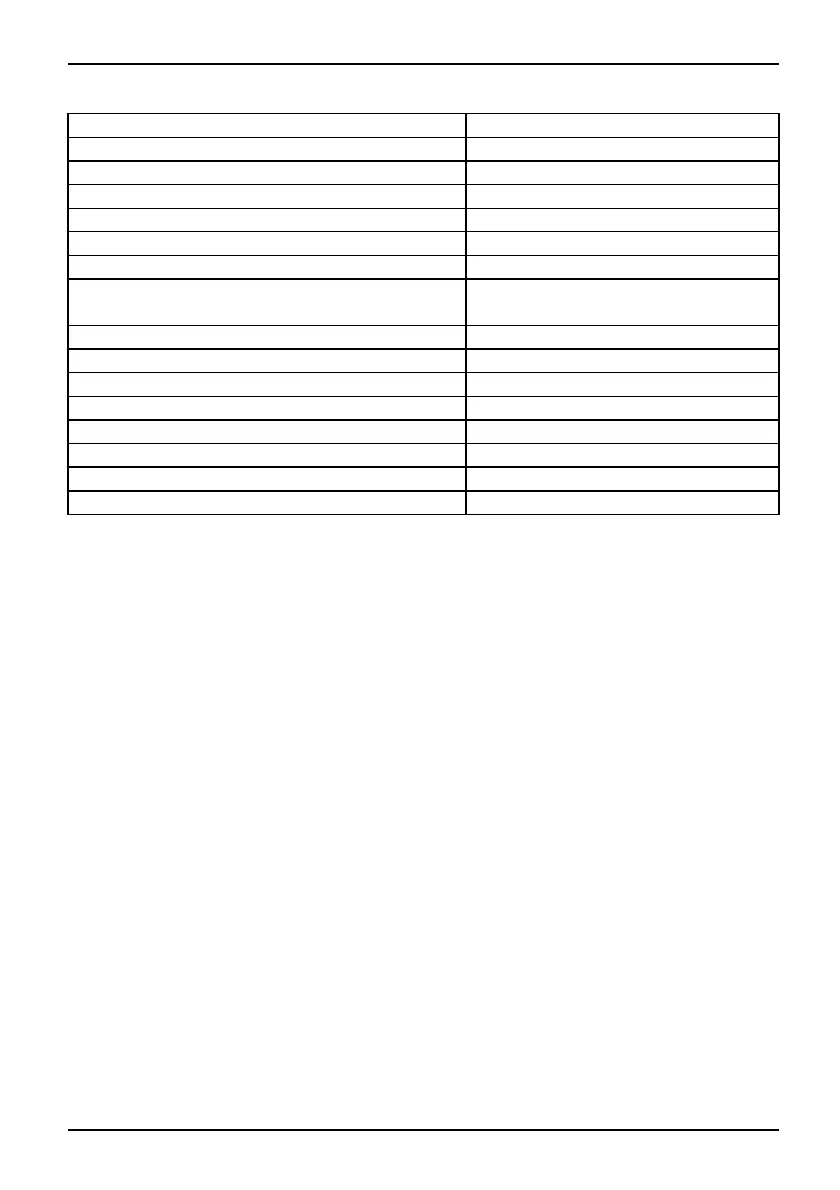Working with t he notebook
XGA
1024 x 768
HD 720 1280 x 720
WXGA
1280 x 768
SXGA
1280 x 1024
HD 1366 x 768
SXGA+
1400 x 1050
WXGA+
1440 x 900
WSXGA (Wide SXGA) • 1600 x 900 (16:9 monitor)
• 1600 x 1024 (16:10 monitor)
UXGA
1600 x 1200
HD+ 1680 x 945
WSXGA+ (Wide SXGA plus)
1680 x 1050
Full HD 1080 1920 x 1080
WUXGA
1920 x 1200
QXGA
2048 x 1536
WQXGA
2560 x 1600
QSXGA
2560 x 2048
The screen resolution o f the LCD monitor of your notebook is optimally set at the factory.
Permanently unlit or lit pixels
The standard of production techniques today cannot guarantee an absolutely fault-free screen
display. A few isolated constant lit or unlit pixels may be present. T he maximum p ermitted number
of pixels faults is stipulated in the strict international standa rd ISO 13406-2 (C lass II).
Example:
A 15" LCD screen monitor with a resolution of 1280 x 800 has 1280 x 800 = 1,024,000 pixels. Each
pixel consists of three subpixels (red, green and blue), so there are almost 3 m illion subpixels in
total. According to ISO 13406-2 (Class II), a maximum of 4 pixels and 5 subpixels may be defective,
i.e. a total of 17 defective subpixels. That is approx. 0,0005 % of the entire subpixe l!
Background lighting
TFT monitors are operated with background lighting. The luminosity of the background
lighting can decrease during the period of use of the notebook. Ho wever, you can
set the brightness of your mon itor individually.
A26391-K90-Z200-1-7619, edition 1 27
