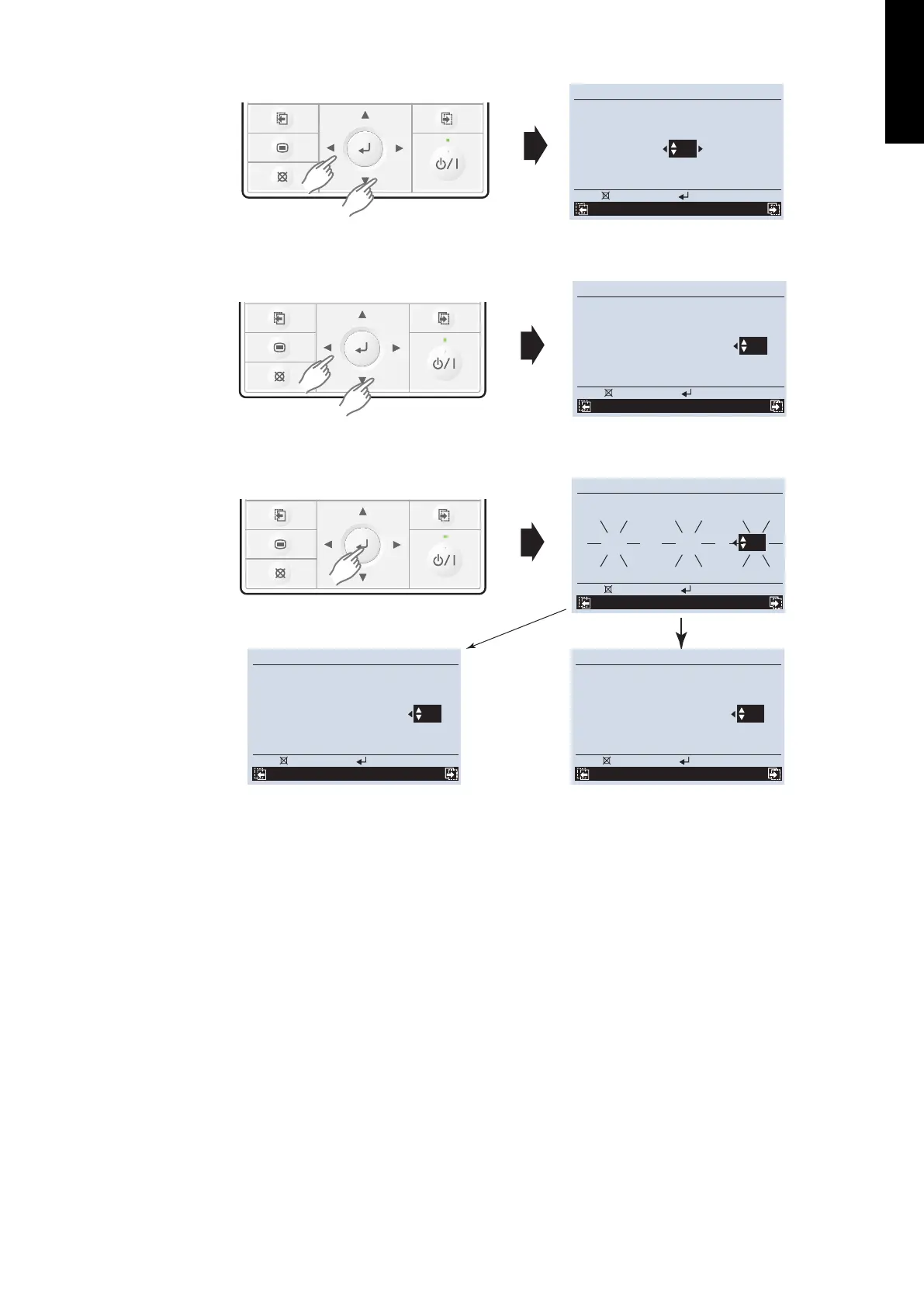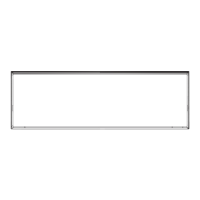3. Select the [Function No.] with pressing the [Cursor button (Left/Right)], and select the Func-
tion No. to be set with pressing the [Cursor button (Up/Down)].
C
ancel
:
OK:
Function setting
Mo
10:00AM
R.C. Function Setting
address No. No.
Version Error history
00 30 00
4. Select the [Setting No.] with pressing the [Cursor button (Left/Right)], and select the Setting
No. to be set with pressing the [Cursor button (Up/Down)].
C
ancel
:
OK:
Function setting
Mo
10:00AM
R.C. Function Setting
address No. No.
Version Error history
00 30 01
5. Pressing the [Enter button], confirm the setting.
The data will be transferred to the indoor unit.
C
ancel
:
OK:
Function setting
Mo
10:00AM
R.C. Function Setting
address No. No.
Version Error history
00 30 01
C
ancel
:
OK:
Function setting
Mo
10:00AM
R.C. Function Setting
address No. No.
Version Error history
00 30 - -
C
ancel
:
OK:
Function setting
Mo
10:00AM
R.C. Function Setting
address No. No.
Version Error history
00 30 01
Error
Good
Function details: Refer to Chapter 14-6. "Function details" on page 241.
- 227 -
MULTI TYPE
5, 6 ROOMS TYPE
