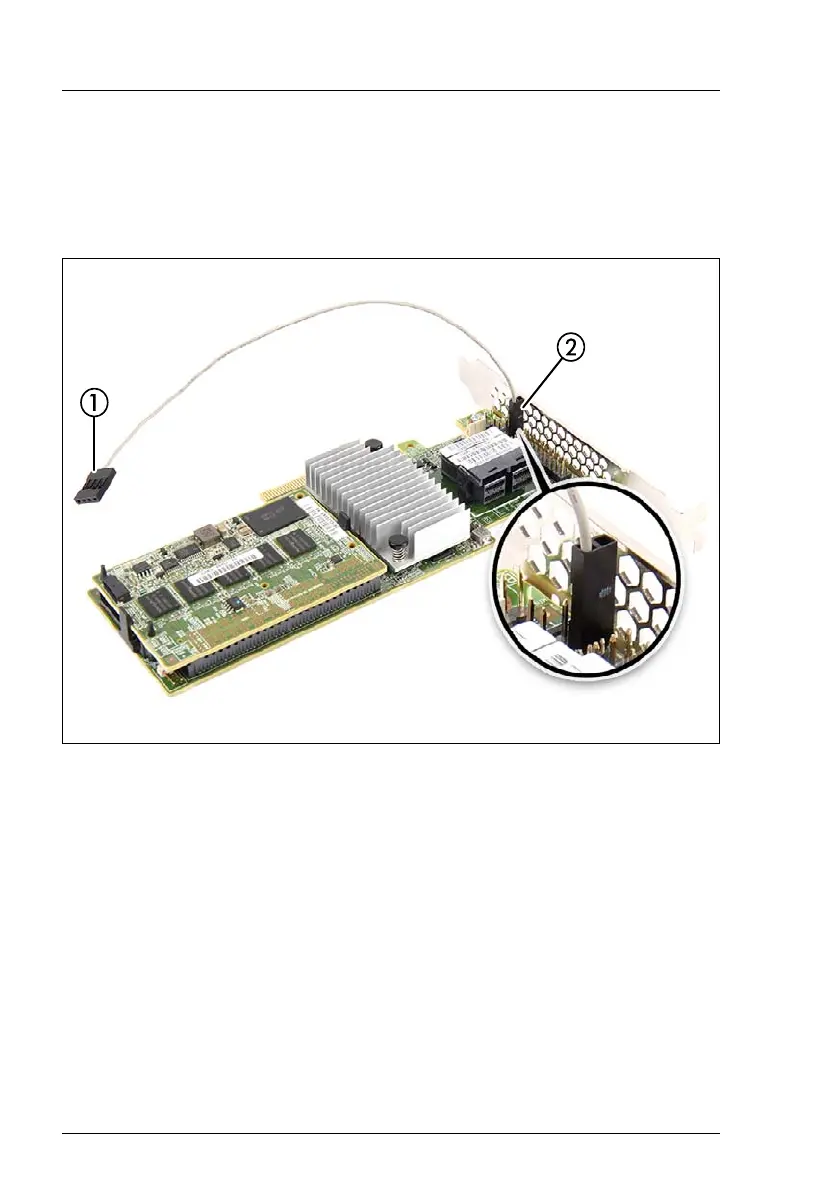110
Modular RAID Controllers
Modular RAID 12Gb/s (SAS3.0)
Connecting the Global Drive Activity LED cable
To activate the HDD activity indicator at the front of the system a cable must be
connected to the Global Drive Activity LED connector of the RAID controller
"PRAID EP440i" (see figure 40).
Figure 41: Connecting the Global Drive Activity LED cable - variant 1