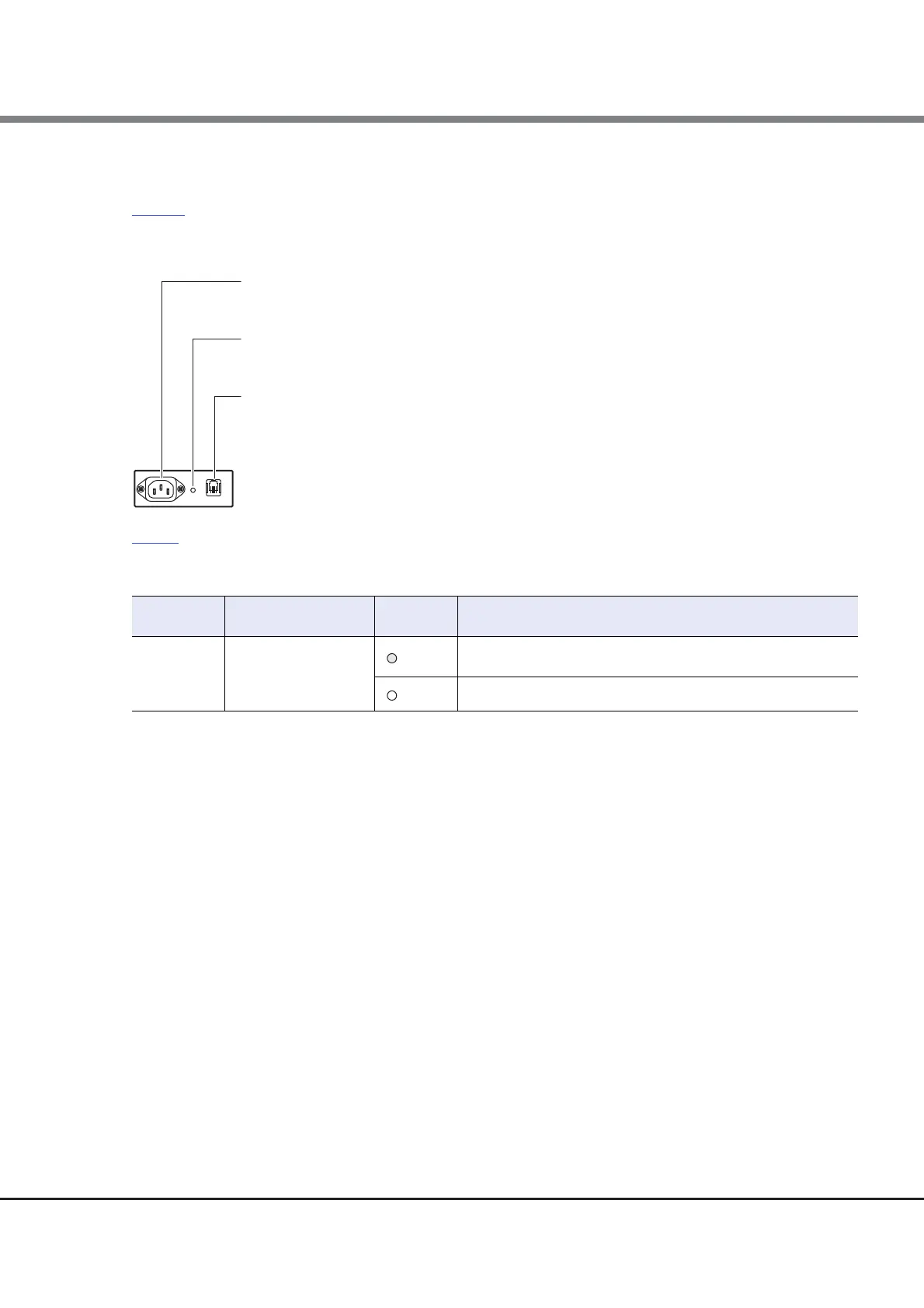1. Overview
Components
FUJITSU Storage ETERNUS AF, ETERNUS DX Configuration Guide (Power Synchronized Unit)
Copyright 2019 FUJITSU LIMITED P3AM-8012-14ENZ0
25
AC Sensor Unit (Optional)
Figure 4 shows the names and usage of the various components for the AC sensor unit.
Figure 4 Components (AC sensor unit)
Table 3
shows details about LEDs and the status of an AC sensor unit.
Table 3 Status and meanings of each LED (for AC sensor units)
LED name Function
LED
status
AC sensor unit status
LED
(green)
Displays the AC out-
put status of the con-
nected server UPS
unit.
(off)
AC output from server UPS units using the AC In port is not
detected.
(on)
AC output from server UPS units using the AC In port is detected.
AC In port
For server UPS unit connection with
a power cord (for AC sensor) to an AC sensor unit
AC sensor output port
For power synchronized unit connection
with an AC sensor port connection cable
to an AC sensor unit
LED
Lights up green when AC output from
a server UPS unit is detected
