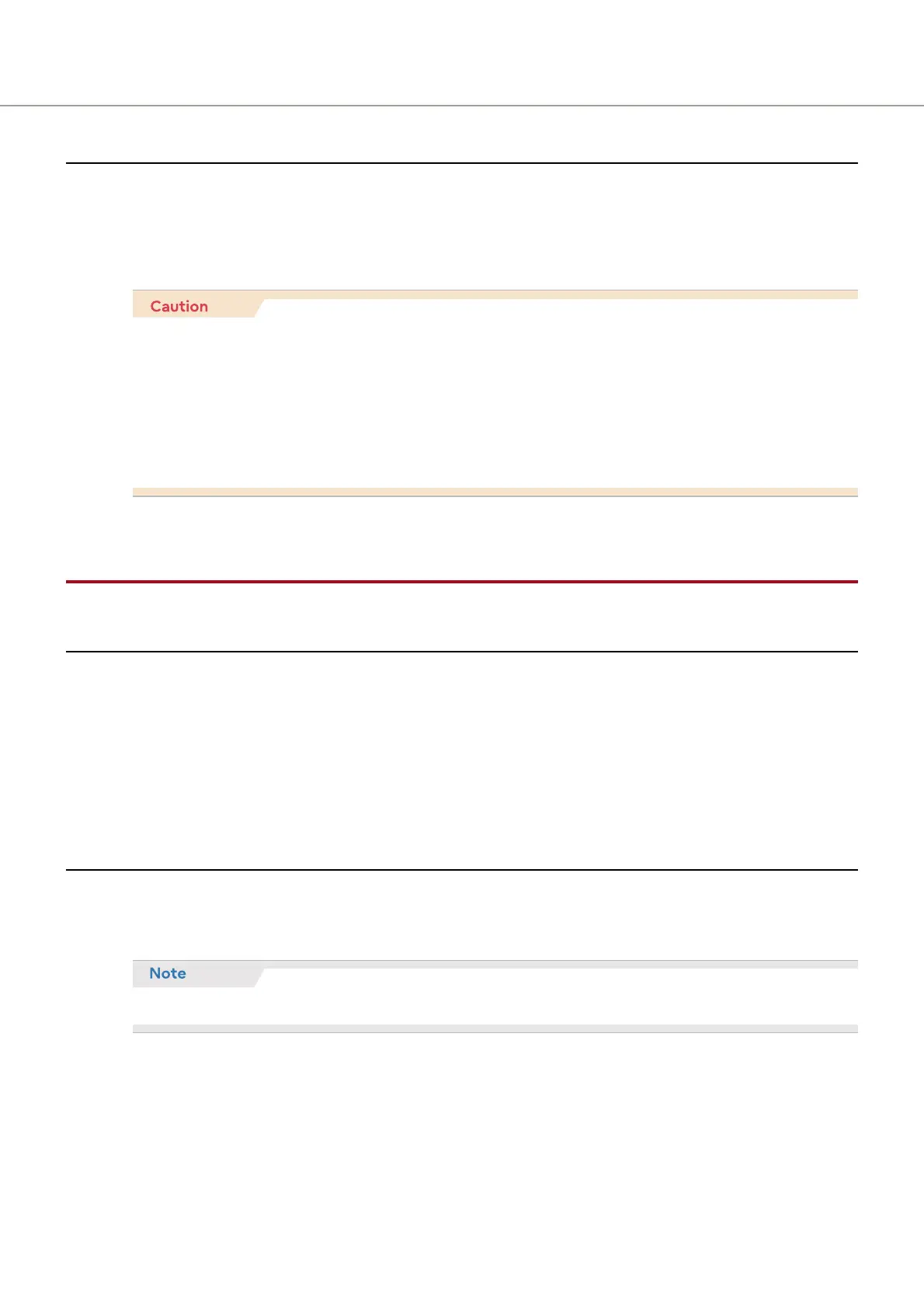4. Notes and Cautions for Optional Software
Notes When Using ONTAP Antivirus Connector
Notes and Cautions When Using This Product
42
Cautions When Upgrading the Software
When upgrading the Active IQ Config Advisor software or Active IQ OneCollect software, do not
delete the database.
The software must be upgraded by uninstalling the existing version of the software and then install-
ing the latest version of the software.
In addition, the GUI screen must be shut down before the software is upgraded or uninstalled.
Notes When Using ONTAP Antivirus Connector
Using Data LIFs
In environments in which ONTAP Antivirus (AV) Connector 1.0.4, 1.0.4 P1, or 1.0.5 is being used, if
Data LIF is used, ONTAP connections fail when Trend Micro ServerProtect uses AV Connector.
In addition, although the connection is re-established when ONTAP AV Connector is restarted, the
problem will reoccur over time. Because of this, perform one of the following actions.
• Use Management LIF instead of Data LIF.
• As this phenomenon has been fixed in ONTAP AV Connector 1.0.5P1 and later, perform an
upgrade.
Connecting to ServerProtect for Storage on NetApp
An SVM data LIF cannot be used to connect the ETERNUS AX/AC/HX to Trend Micro's ServerProtect
for Storage on NetApp using ONTAP Antivirus Connector 1.0.5. Use an SVM management LIF or a
cluster management LIF instead.
• When the message "Do you want to delete the Database for a clean installation?" appears, be
sure to select "No". Selecting "Yes" clears the already registered information of the ETERNUS
AX/AC/HX.
• When updating the software, uninstall the existing software version and delete the following
ConfigAdvisorAIDE folder before installing the latest version of the software.
C:\Users\<Username>\ConfigAdvisorAIDE
The collected data archives are stored in the ConfigAdvisorAIDE folder. To keep the ConfigAd-
visorAIDE folder undeleted, rename it.
This problem has been resolved in ONTAP Antivirus Connector 1.0.5 P1.
