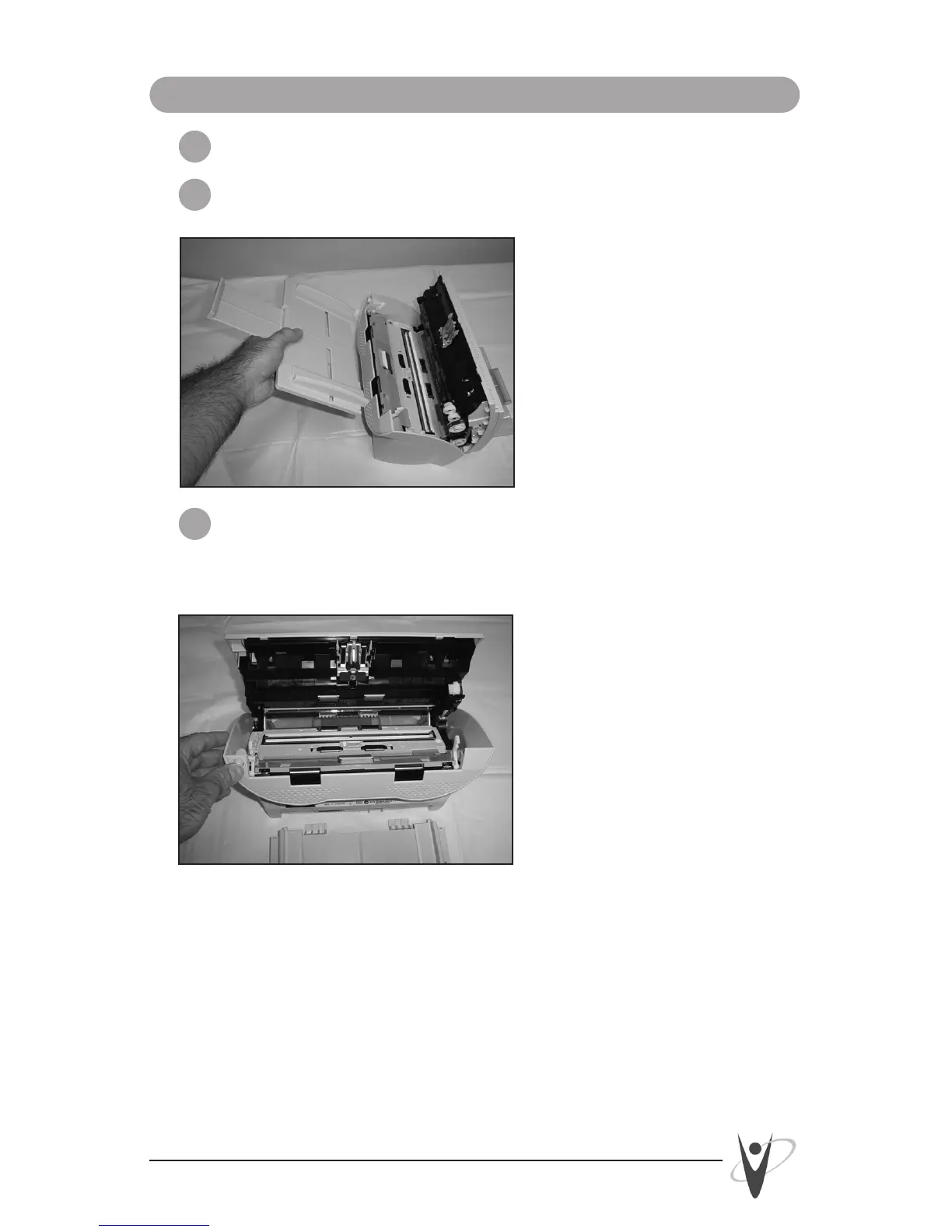4
Versitec 1- 888 - 722 - 6548 www.versitec.com
Step Two: Replacing the Pick Roller
1 Clear the Automatic Document Feeder (ADF) of any documents.
2 Remove the ADF paper tray from the scanner.
3 Push the ADF cover release button and open the ADF cover to
the front. Be careful that the open cover does not close on
your hands during this process.
