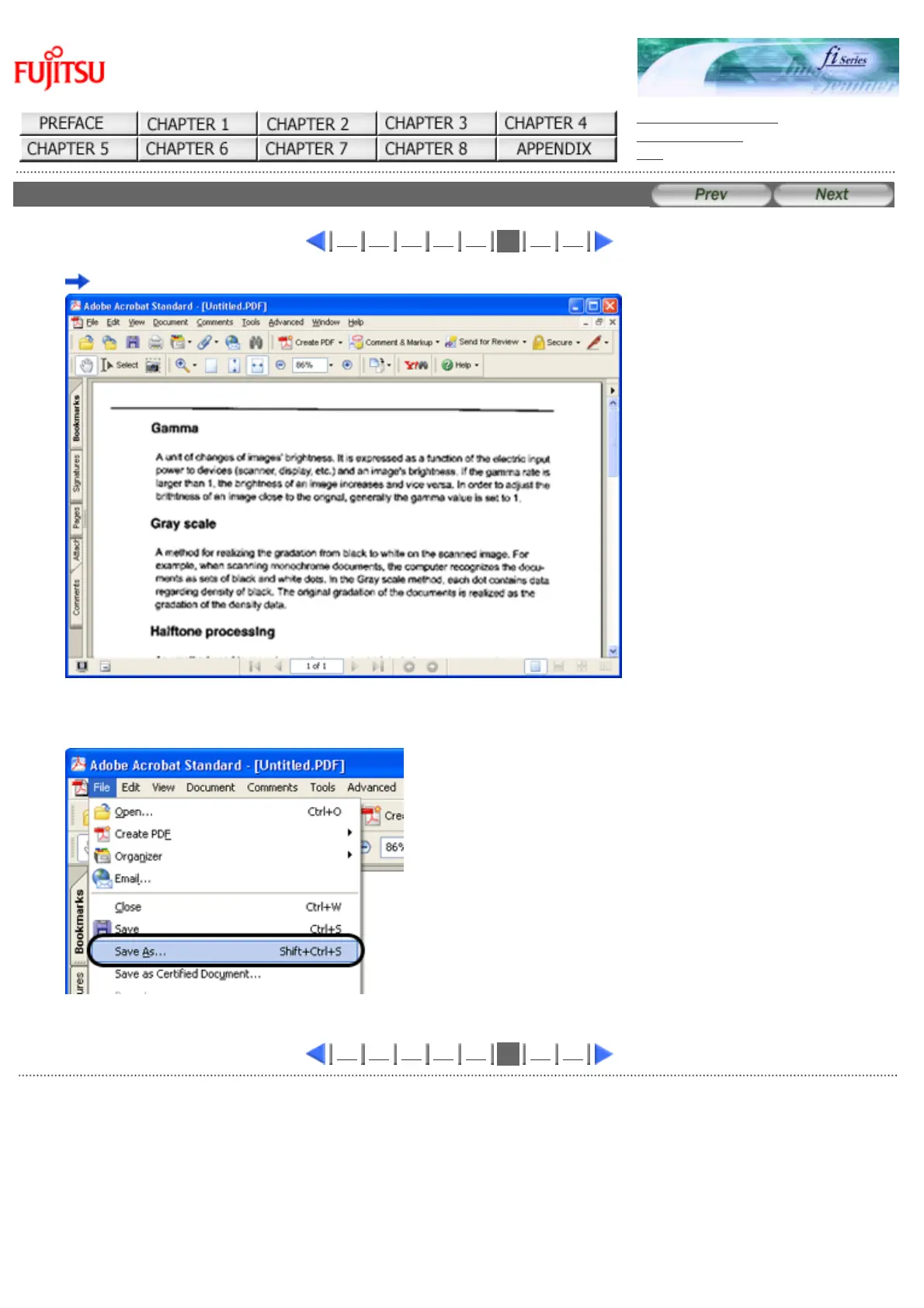fi-5120C / fi-5220C Image Scanner Operator Guide
TROUBLE SHOOTING
CONTENTS MAP
TOP
3.6SavingScannedImagesinPDFFormat(6)
1 2 3 4 5
6
7 8
The scanned image is displayed.
7. Select [Save as...] or [Save] from [File] menu to save the scanned image.
For the details on Adobe Acrobat operations, refer to the Adobe Acrobat manual and Help.
1 2 3 4 5
6
7 8
AllRightsReservedCopyright2006©PFULIMITED
file://///Hd-htgle21/Manual/fi-5120C5220C-lynx2/OG/R03/contents/EN/03/c030606.htm2006/08/2916:00:39