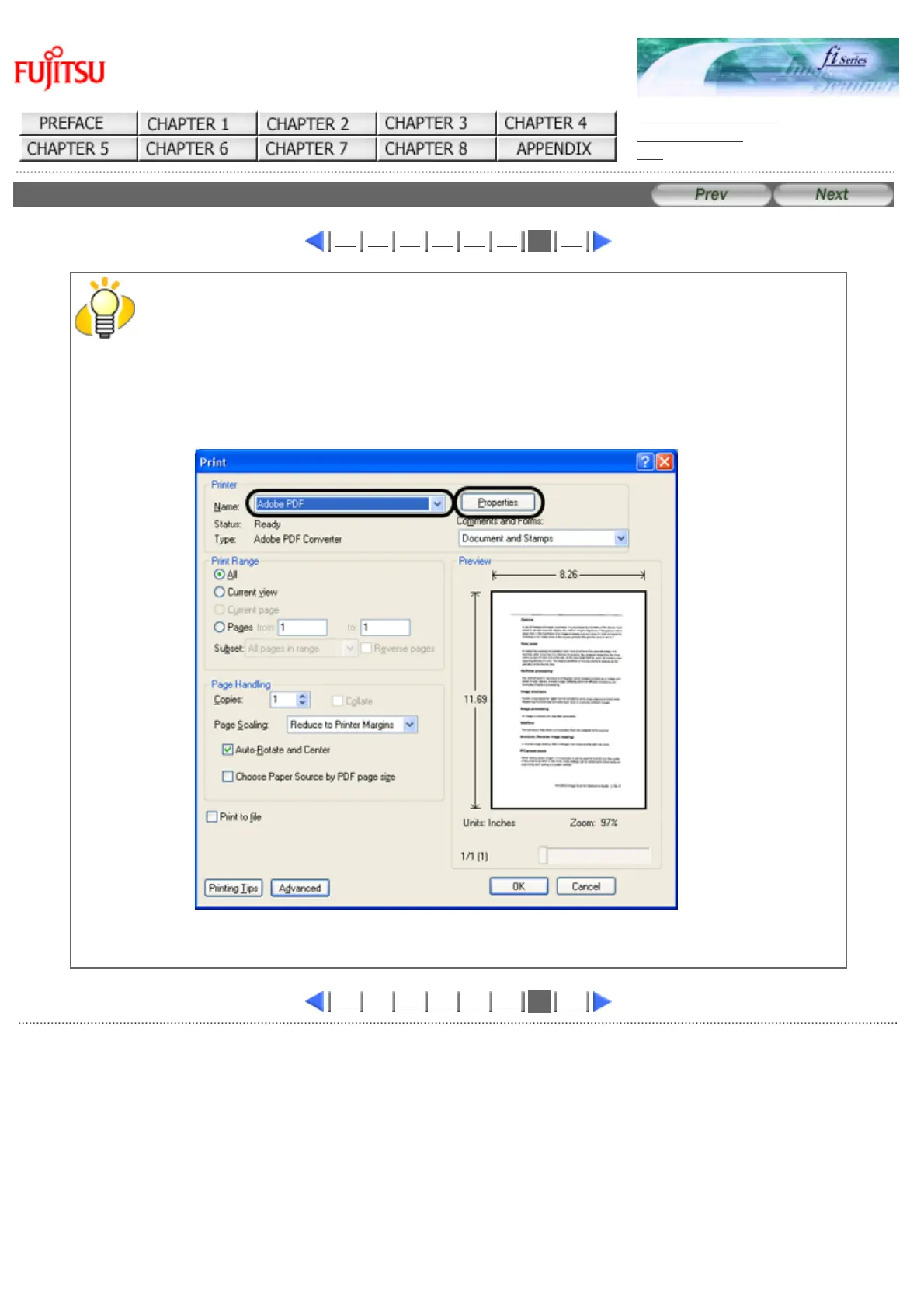fi-5120C / fi-5220C Image Scanner Operator Guide
TROUBLE SHOOTING
CONTENTS MAP
TOP
3.6SavingScannedImagesinPDFFormat(7)
1 2 3 4 5 6
7
8
HINT
If you save scanned documents using this procedure, the file size may increase. For reducing the file
size, please follow the procedure below. (It may take more time than usual)
1. Select [File] - [Print...].
2. On the following dialog specify [Adobe PDF] for [Name].
3. Click the [Properties] button.
4. Click the [Adobe PDF settings] tab.
1 2 3 4 5 6
7
8
AllRightsReservedCopyright2006©PFULIMITED
file://///Hd-htgle21/Manual/fi-5120C5220C-lynx2/OG/R03/contents/EN/03/c030607.htm2006/08/2916:00:40