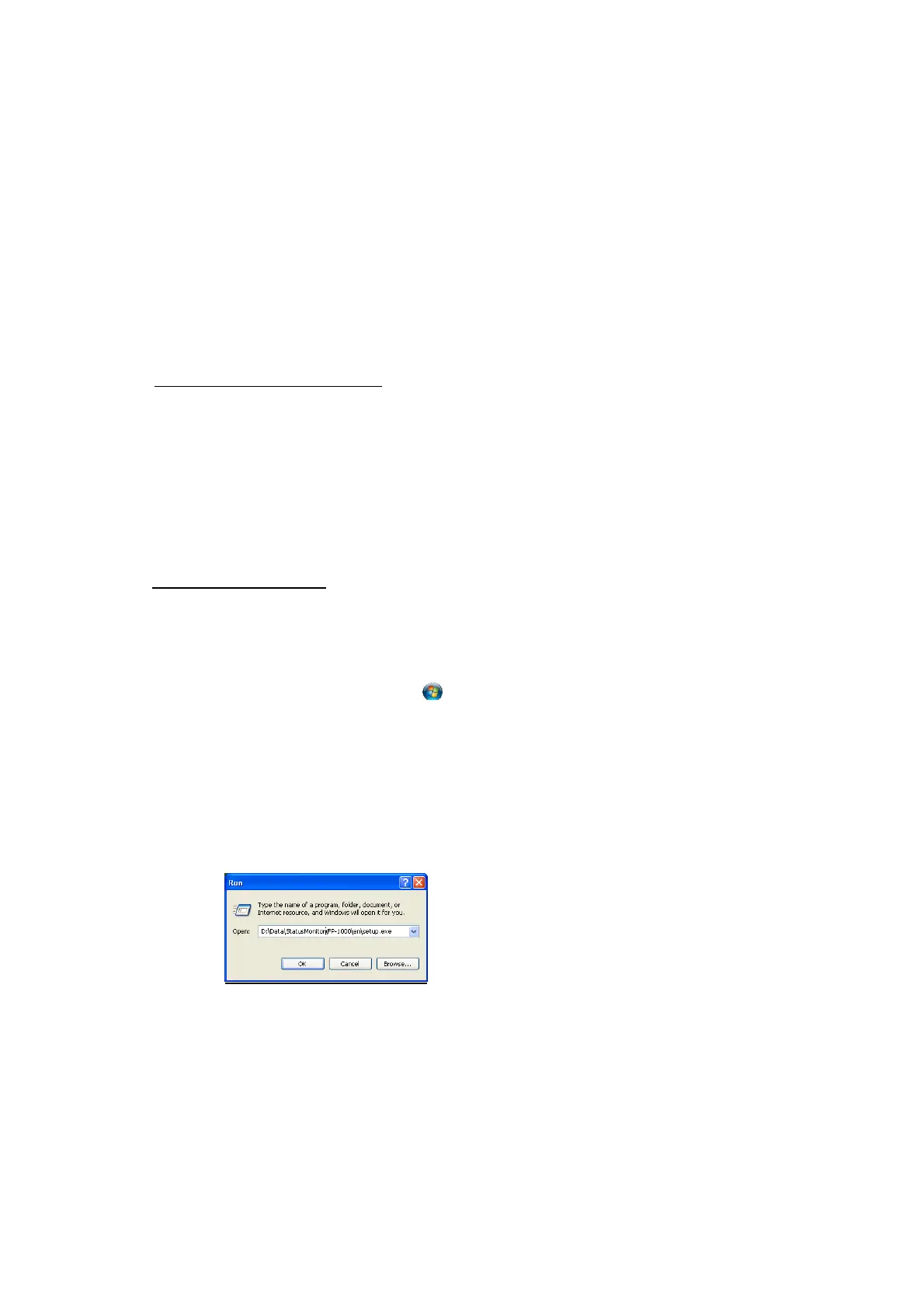Copyright 2011 – FUJITSU ISOTEC LIMITED
FP-1000 Installation Guide-2 1.1.0.0
40 of 57
7 Status Monitor
7.1 Overview
Status Monitor displays the status of the FP-1000 printer.
It can be used for printers connected via a serial, or USB interface.
Main features:
• Displays status information for the printer.
• Notifies any printer errors and displays a pop-up window advising how to resolve the problem.
7.2 Installation
a) Before starting the installation:
• If Status Monitor is already installed, uninstall it before proceeding.
For more information about how to uninstall Status Monitor, refer to "7.4. Uninstallation."
• Status Monitor can only be used on PCs on which the "FIT FP-1000 Raster" printer driver is
installed.
• If the printer driver is not already installed, install it by following the instructions in "3 Windows
driver installation."
• To use Status Monitor, you must log on using an account with Administrative privileges.
b) Installation procedure:
(1) Insert the "FP-1000 Setup Disk" into your PC's CD-ROM drive.
A menu screen may appear after you insert the setup disk. If so, click [Exit] to quit the installer.
(2) Click [Start] and then click [Run] from the start menu.
* For Windows 7/Vista, click the
Windows logo button in the lower-left corner of the desktop
screen and then click [All Programs] [Accessories] [Run].
Enter "D:\Data\StatusMonitor\FP-1000\en\setup.exe" in [Open], or click [Browse] and then
select "D:\Data\StatusMonitor\FP-1000\en\setup.exe".
When finished, click [OK].
Note 1) In this example, the CD-ROM is drive D:. Change this to match the drive name
on your computer.
