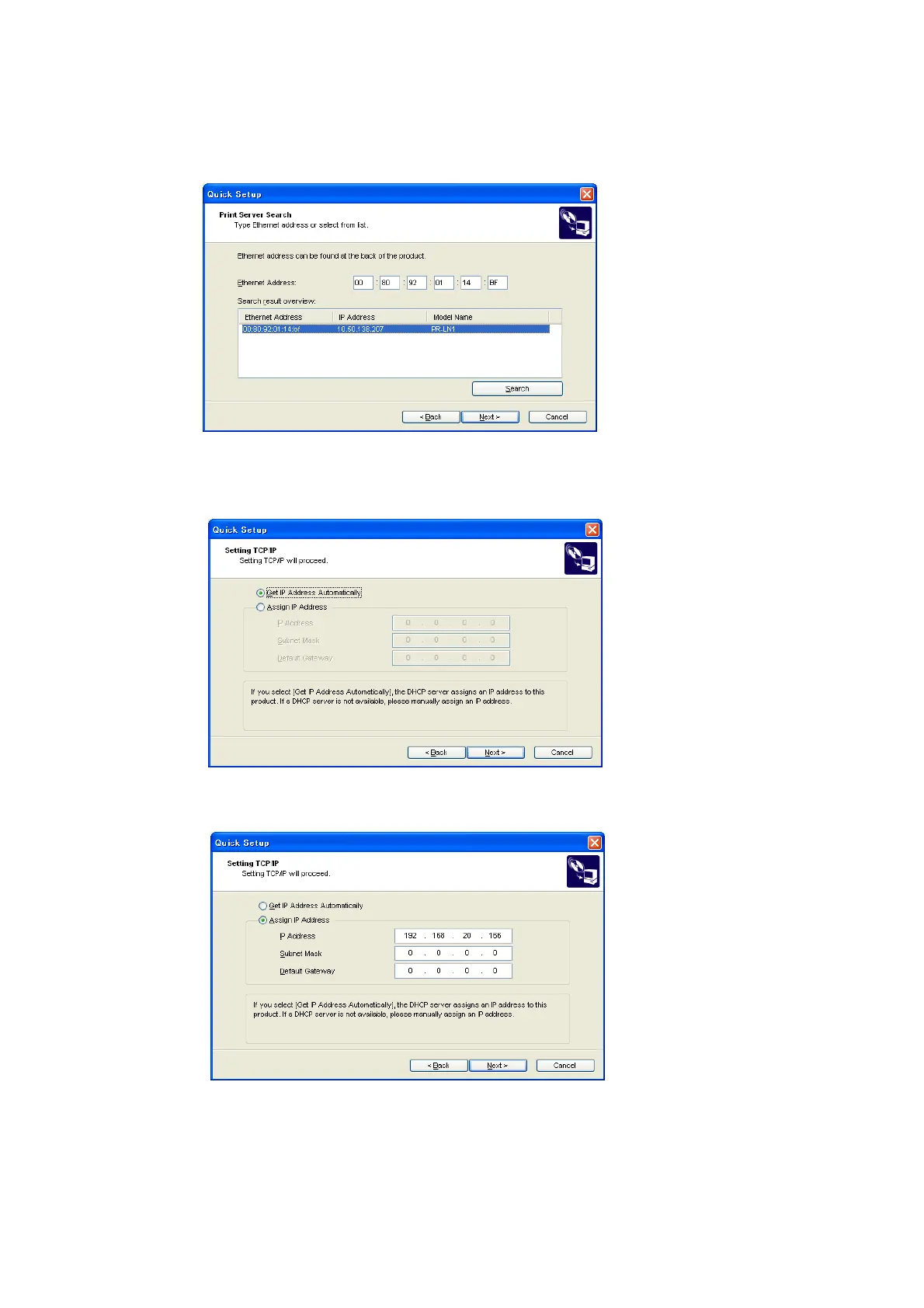Copyright 2011 – FUJITSU ISOTEC LIMITED
FP-1000 Installation Guide-2 1.1.0.0
46 of 57
(5) Select the printer to which to allocate the address and then click [Next].
* You can obtain the Ethernet address from the sticker on the printer.
* If no search results are displayed, click the [Search] button.
(6) Set the IP address.
1. If the IP address is to be assigned by the DHCP server,
select “Get IP Address Automatically”.
2. To set the IP address manually,
enter the IP address, subnet mask, and default gateway.
When finished, click [Next].
