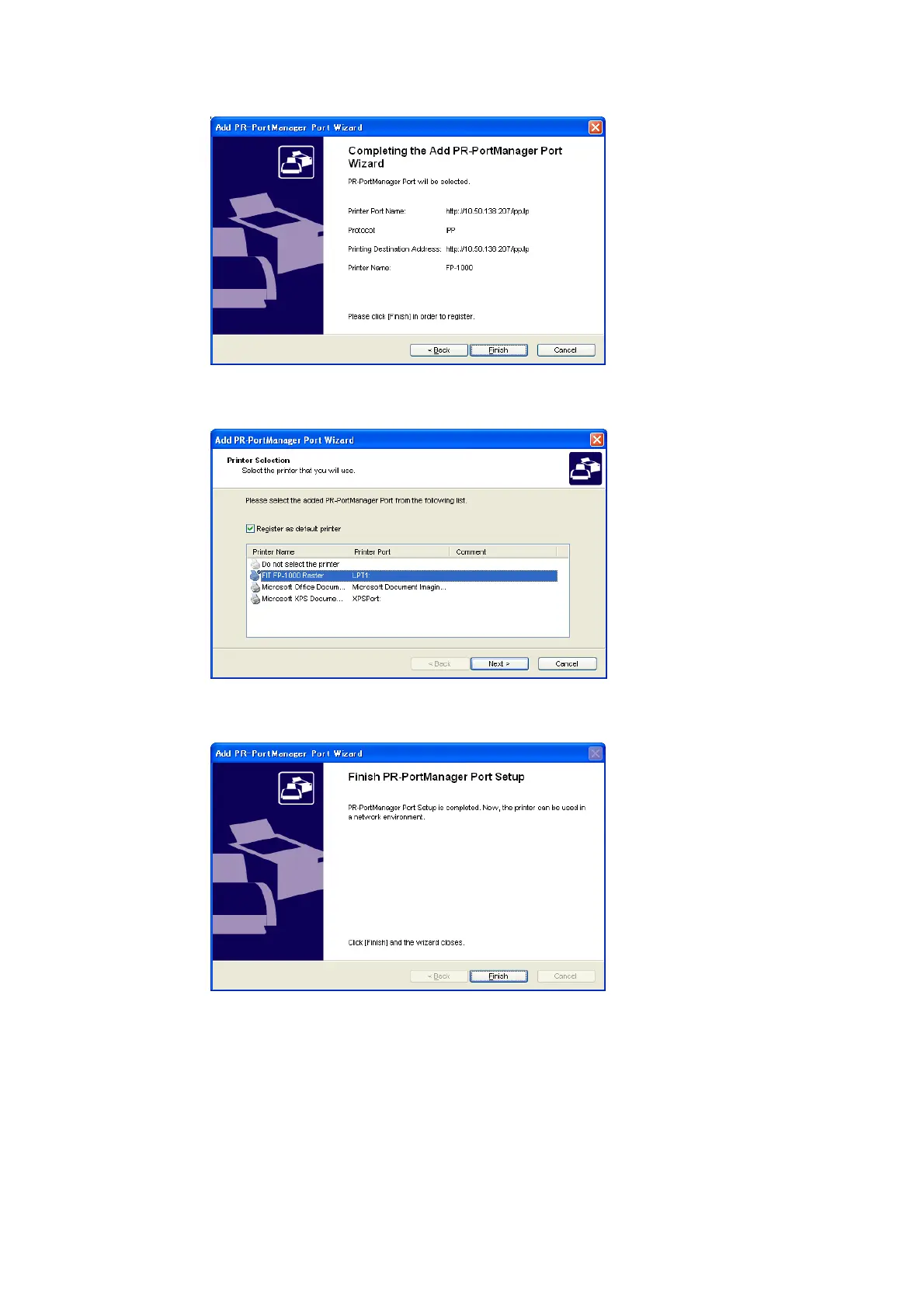Copyright 2011 – FUJITSU ISOTEC LIMITED
FP-1000 Installation Guide-2 1.1.0.0
53 of 57
4. Check the settings and then click [Finish].
(4) Select your printer and then click [Next].
(5) This completes port setup. Click [Finish].
* When using PR-PortManager, please clear the “Enable bidirectional support” check box in the
printer properties for the Windows driver.
