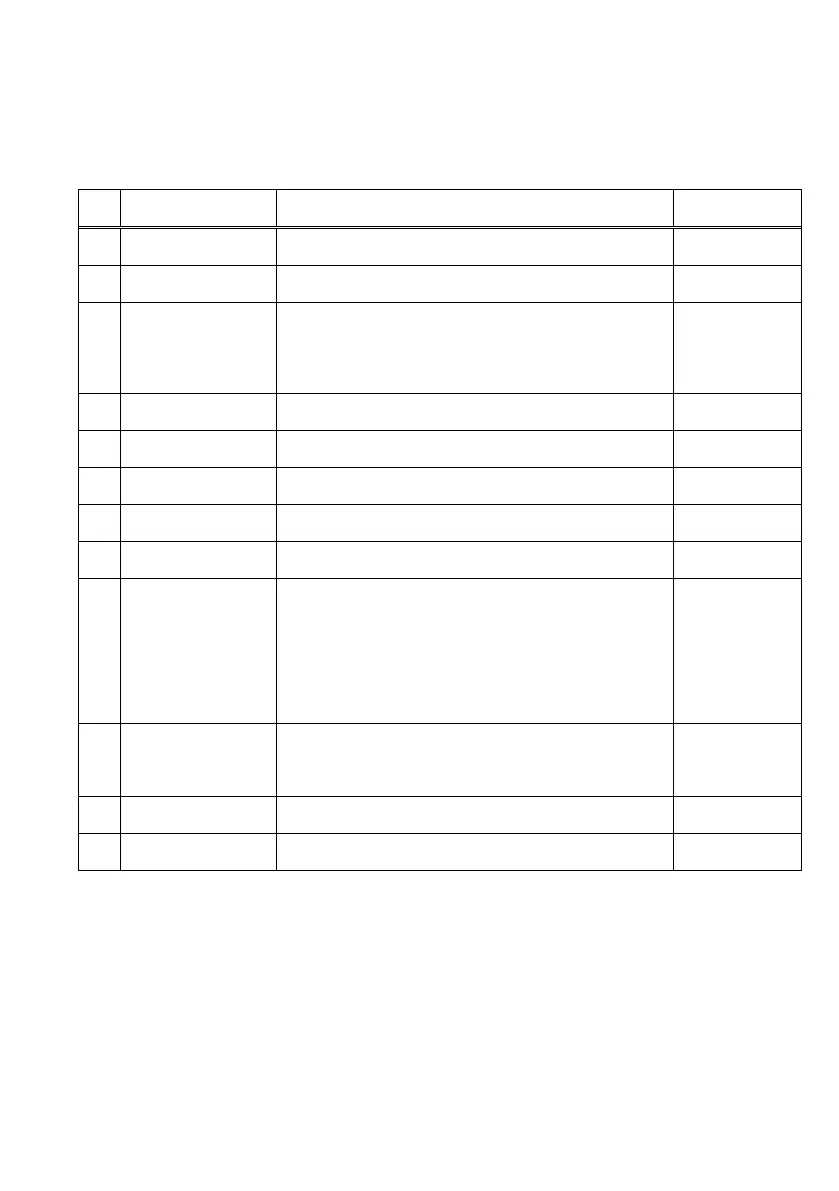117 / 125
Setup items and their details
(1) MEMORY SWITCH setup items
No. Item Explanation
- Specifies reporting the power-on state.
- Specifies the capacity of the receive buffer.
・
Status designation when printer turn is busy.
BUFFERFULL:
Turns busy when receive buffer is full.
OFFLINE/BUFFERFULL:
Turns busy when receive buffer is full or off-line.
OFFLINE/
BFUUERFULL
- Specifies how to handle receive errors
- This item is valid only for the serial interface.
- Specifies automatic line feed using the CR code.
- This item is valid only for the Parallel interface.
- Specifies the reset operation using the DSR (#6) signal.
- This item is valid only for the serial interface.
- Specifies the reset operation using the INIT (#25) signal.
- This item is valid only for the serial interface.
- Specifies reset using the INIT (#31) signal.
- This item is valid only for the parallel interface.
ERROR
- Specifies how to handle a cover open error during
printing.
AUTO RECOVERY:
When a cover is closed, Printer is recovery
automaticity.
RECOVERY BY CMND:
When a cover is closed, Printer is recovery by
RECOVERY
RECOVERY
BY CMND
POW-ON
- Specifies the adjustment of the leading edge of the paper
at power-on.
- This item is valid only when the black mark detection
unit is installed and "BM sensor installed" is set.
DISABLE
- Returns the menu to the selection mode for setup group
items.
- Returns the menu to the setup mode menu.
*1 This is not displayed in the case of Bluetooth and USB interface model.
