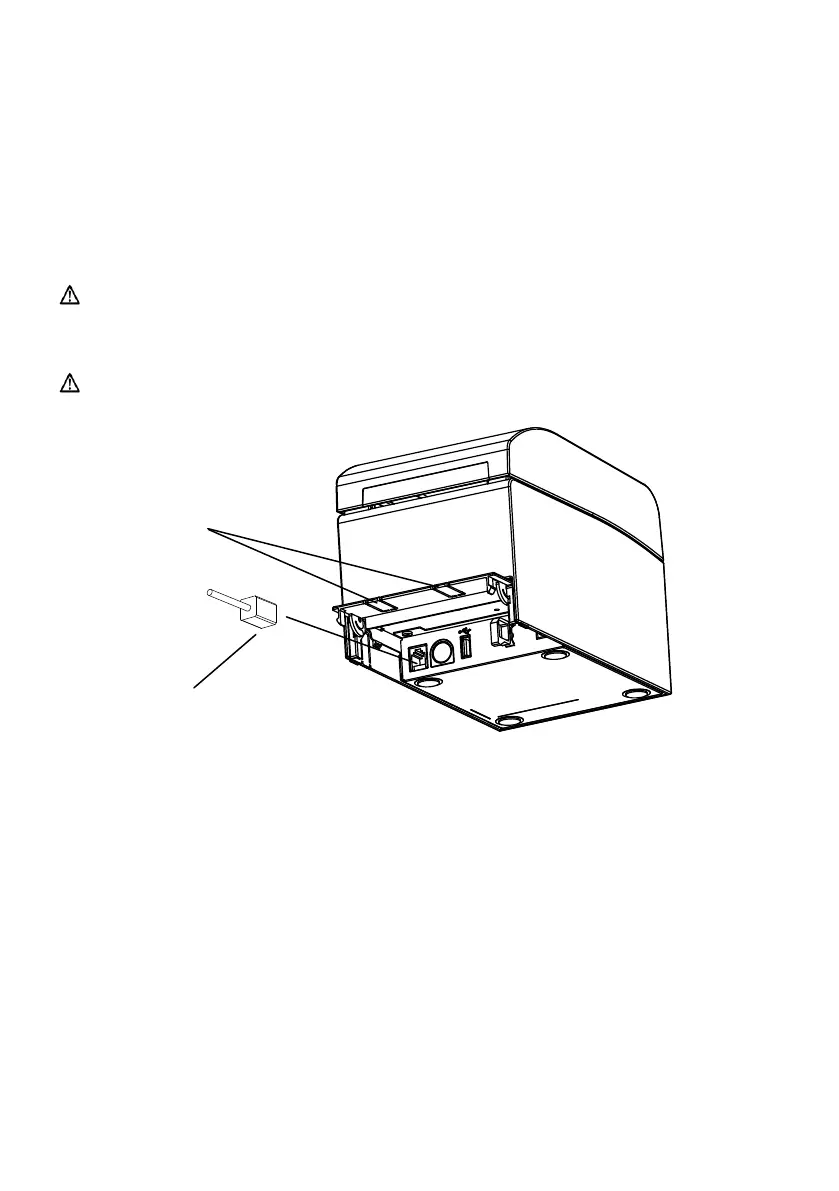29 / 125
3-2. Connecting the drawer kick cable
Open the connector cover at the rear of the printer by pulling it up, and connect the
drawer kick cable to its rear connector socket. Close the cover after connecting the
cable.
Caution: If the cable is arranged so that it extends from the rear, remove the
inserts in the connector cover with nippers or a similar tool. Unless
the inserts are removed in this case, the cable may be damaged and
cause a failure.
Caution: The drawer kick cable must not be used for a purpose other than for
control of the drawer.