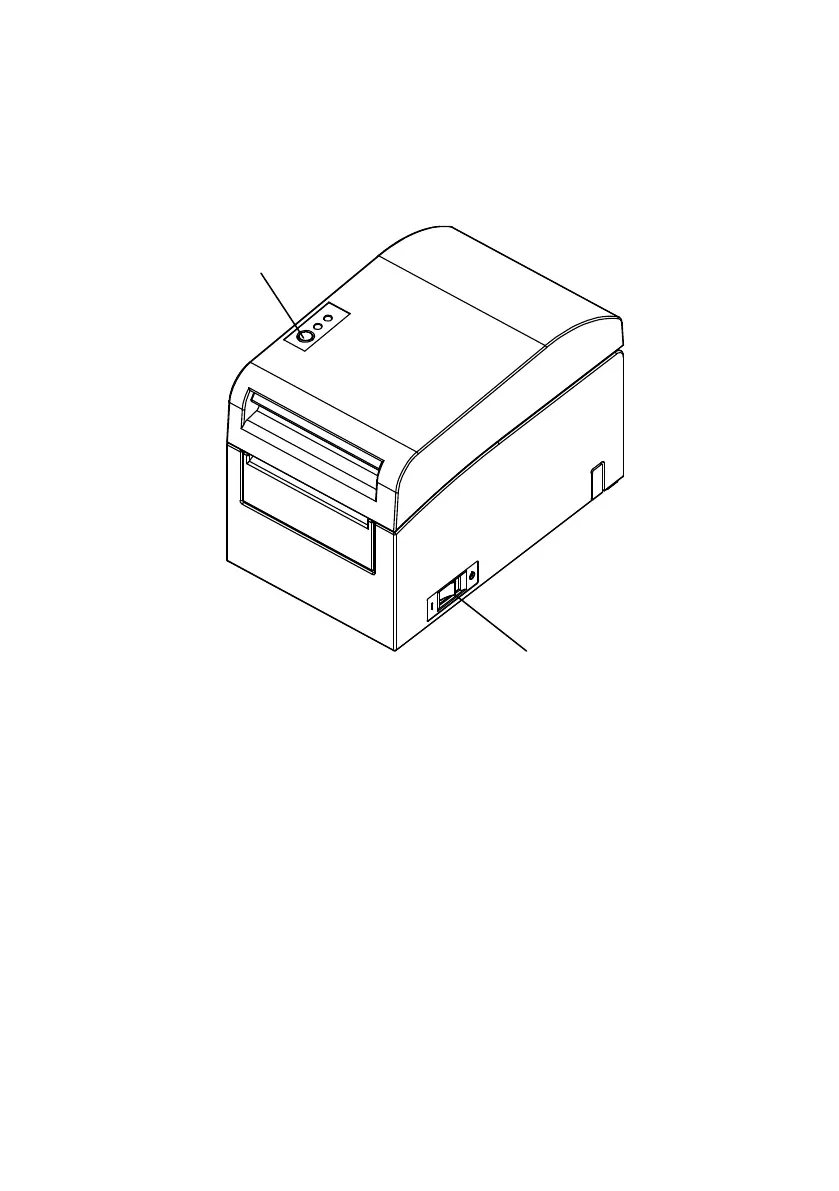33 / 125
3-5. Turning on the Power
After the AC adapter is connected, turn on the power switch at the side of
the printer. The POWER lamp on the control panel lights.
3-6. Installing the Printer Software
Referring to the "Installation Guide" (Install_Guide_E.pdf) contained on
the CD-ROM provided with the printer, install the printer driver and
utility software.