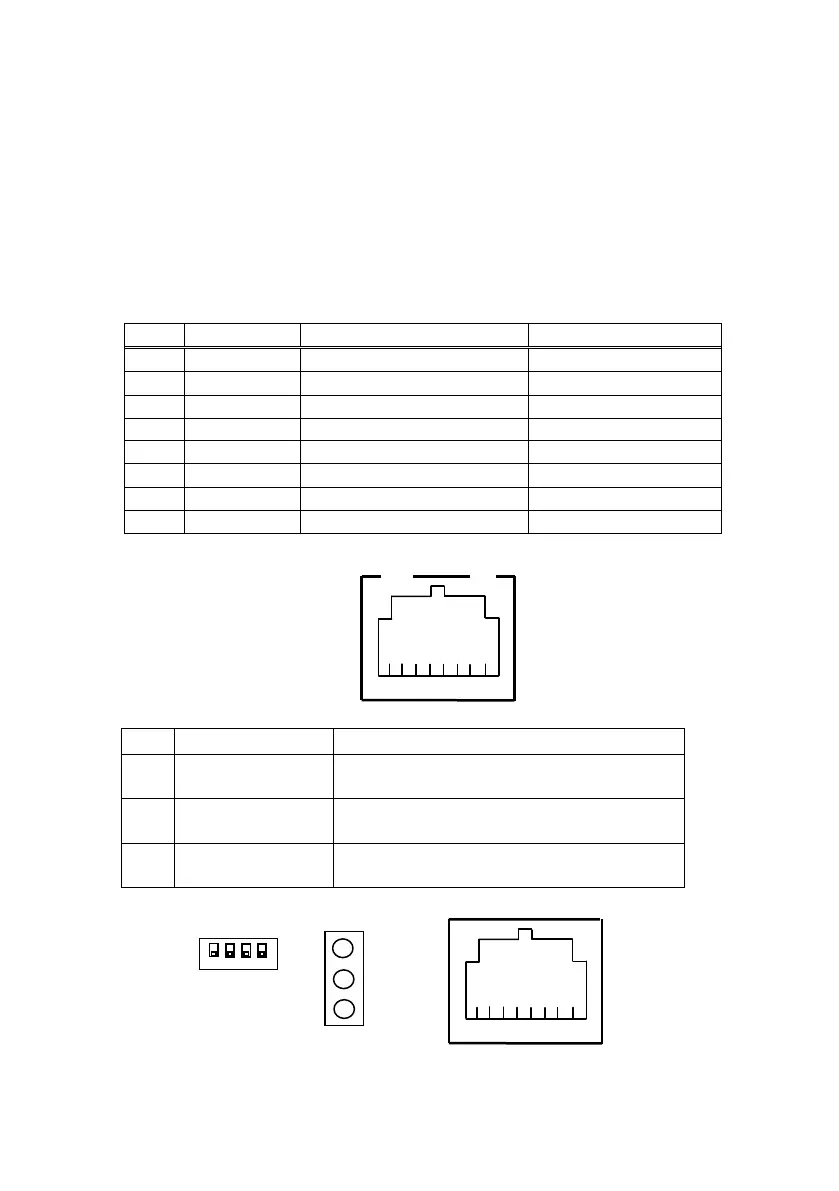76 / 125
(1) LAN Connector TCP/IP(10BASE-T/100BASE-TX1 Port)
Please refer the manual with IP address setting utility for how to
set IP address.
You can find the MAC address in the side of LAN Connector.
(2) Connector: 8Pins RJ-45 (Printer Side)
-
-
(3) LED
When receives packet, lights up for
50msec.
When the connection is recognized as
100BASE-TX, lights up.
When the connection is recognized as
10BASE-T, lights up.
3
2
1