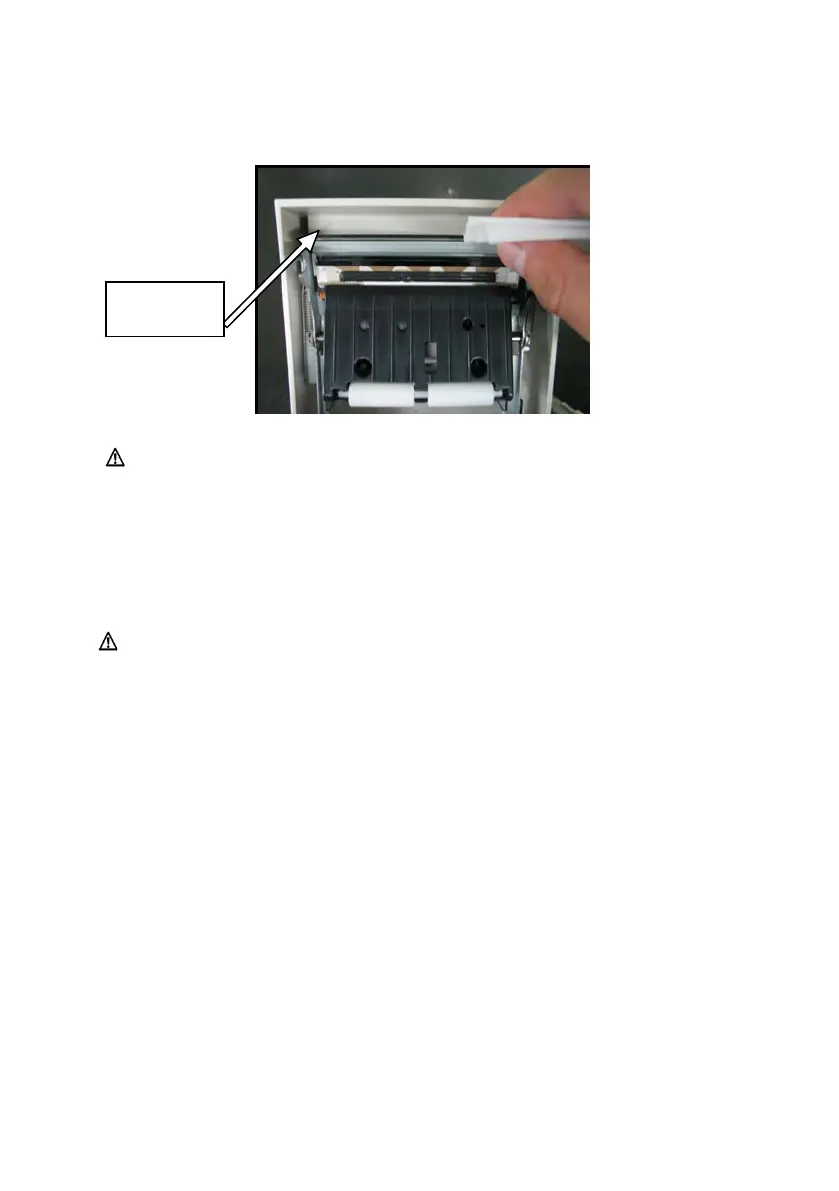58 / 125
Using the cleaning sheet or a similar material, wipe off the adhesive matter
adhering to the Lower cutter.
Caution: Although the edge of the Lower cutter is not as sharp as the
edges of utility knives generally used in offices, there is a risk of
injury to a finger that is moved while pressed directly against
the edge of the cutter.
(5) After completing cleaning, reposition the roll paper, and close the
Top cover.
Warning: Be careful when the printer is in cutter cleaning mode, because
the Upper cutter is exposed. After completing cleaning,
reposition the roll paper, and close the Top cover.
cutter