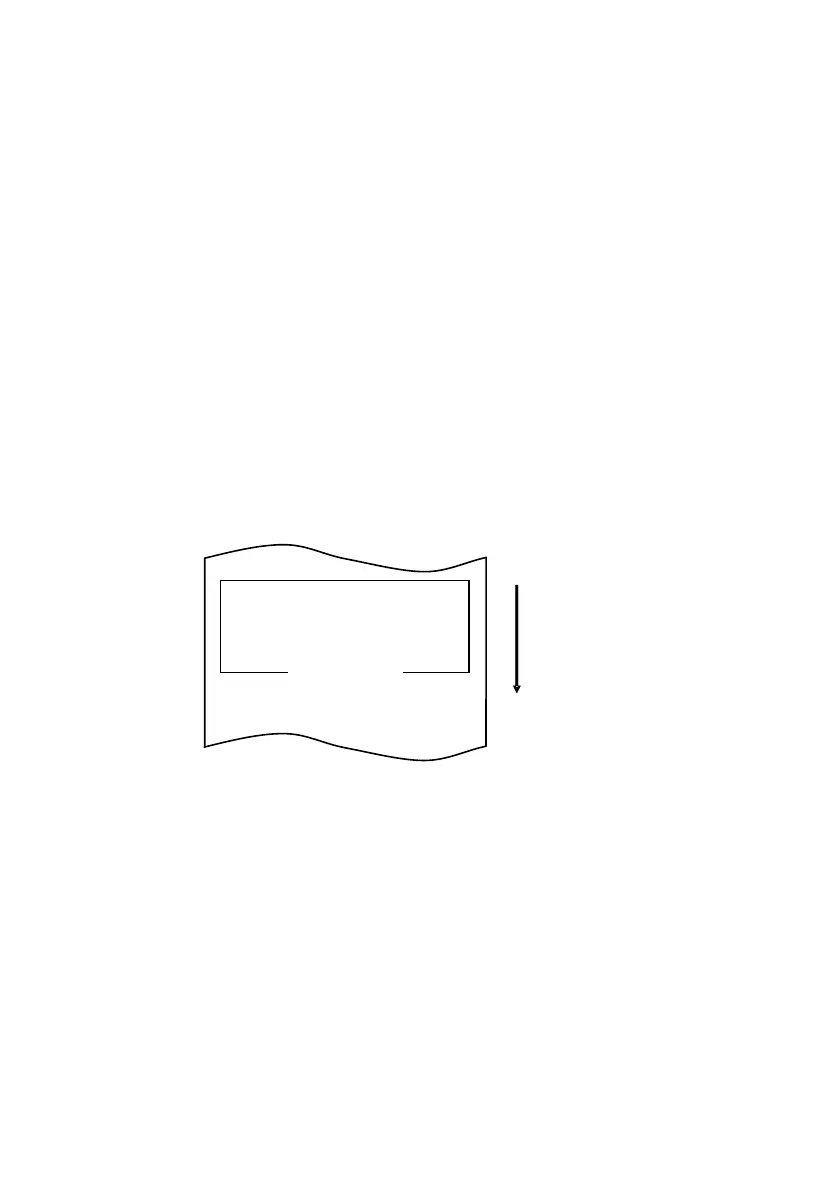87 / 125
Example (1) Changing the Print Density
Change from 100% to 130%
The procedure for this setting is as follows.
1. Before starting work for this setting, verify the following conditions of the
printer:
(1) The power is off.
(2) Roll paper is inserted in it.
(3) The cover is closed.
2. Enter special mode.
Turn on the power switch on the right side of the printer while
holding down the FEED switch on the left part of the Top cover.
The printer prints the following when it enters special mode:
ITEM SELECTION :FEED switch pushed short.
ITEM DECSION :FEED switch pushed short.
