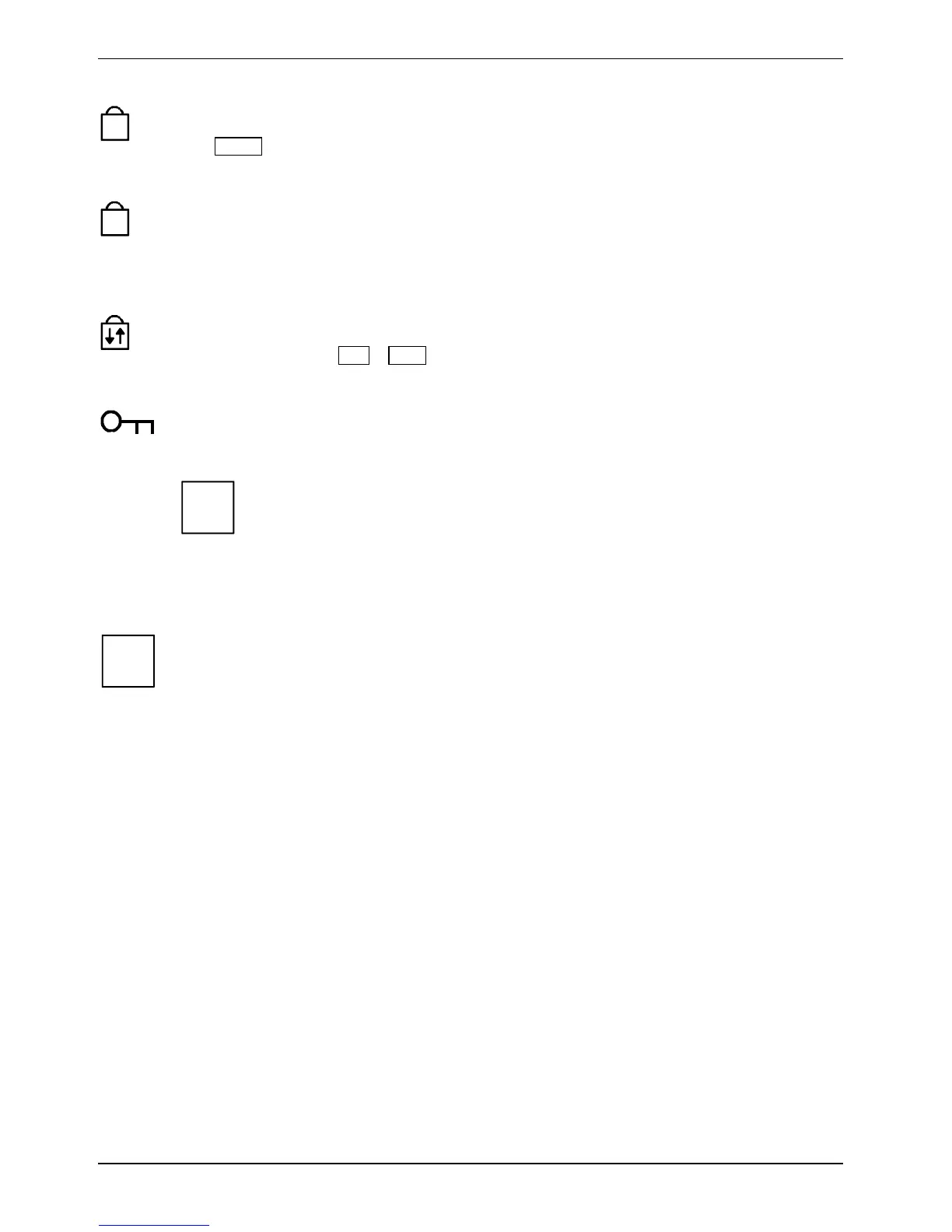Using your notebook
1
Num Lock indicator
The Num key has been pressed. The virtual numeric keypad is activated. You can
output the characters located at the upper right on the keys.
Caps Lock indicator
The Caps Lock key has been pressed. All the characters you type appear in uppercase.
In the case of overlay keys, the character printed on the upper left of the key appears
when that key is pressed.
A
Scroll indicator (Scroll Lock)
The key combination Fn + Scr has been pressed. The effect this key has varies from
programme to programme.
Security Panel indicator
The security panel is active. Supervisor and user passwords are set.
i
You will find the information on the security panel in "Security functions" chapter.
Keyboard
The keyboard of your notebook is subject to continuous wear due to normal use. The
keyboard markings are subjected to particularly high loads. The keyboard markings can
wear off in the course of using the notebook.
i
The keyboard has been designed to provide all the functions of an enhanced keyboard. Some
enhanced keyboard functions are mapped with key combinations.
The following description of keys and key combinations refers to Windows.
20 A26391-K164-Z120-1-7619, edition 2
