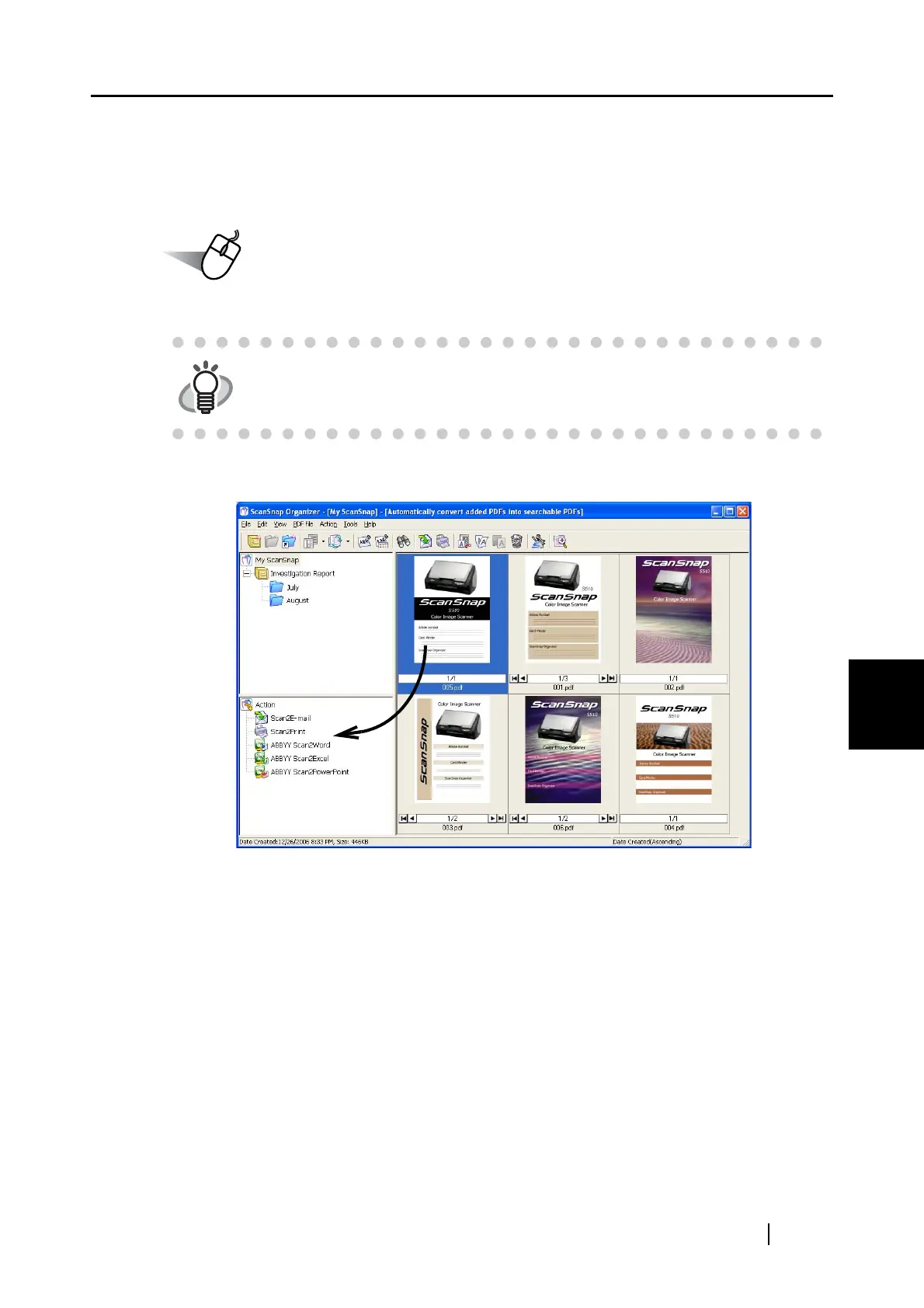6.4 Using ScanSnap Organizer
ScanSnap S510 Operator's Guide 213
Using the ScanSnap in Various Ways
6
<Using the Action Menu>
You can use Actions in the Action menu by dragging thumbnails onto Actions. Using this Action
menu is just like using Actions in the ScanSnap Quick Menu chapter 5 "About Actions" on page
113.
Operation
1. Select a file.
2. Drag the selected file onto an Action you want to use.
⇒ The Action is performed.
HINT
Hold down the Ctrl key to make multiple selections.
