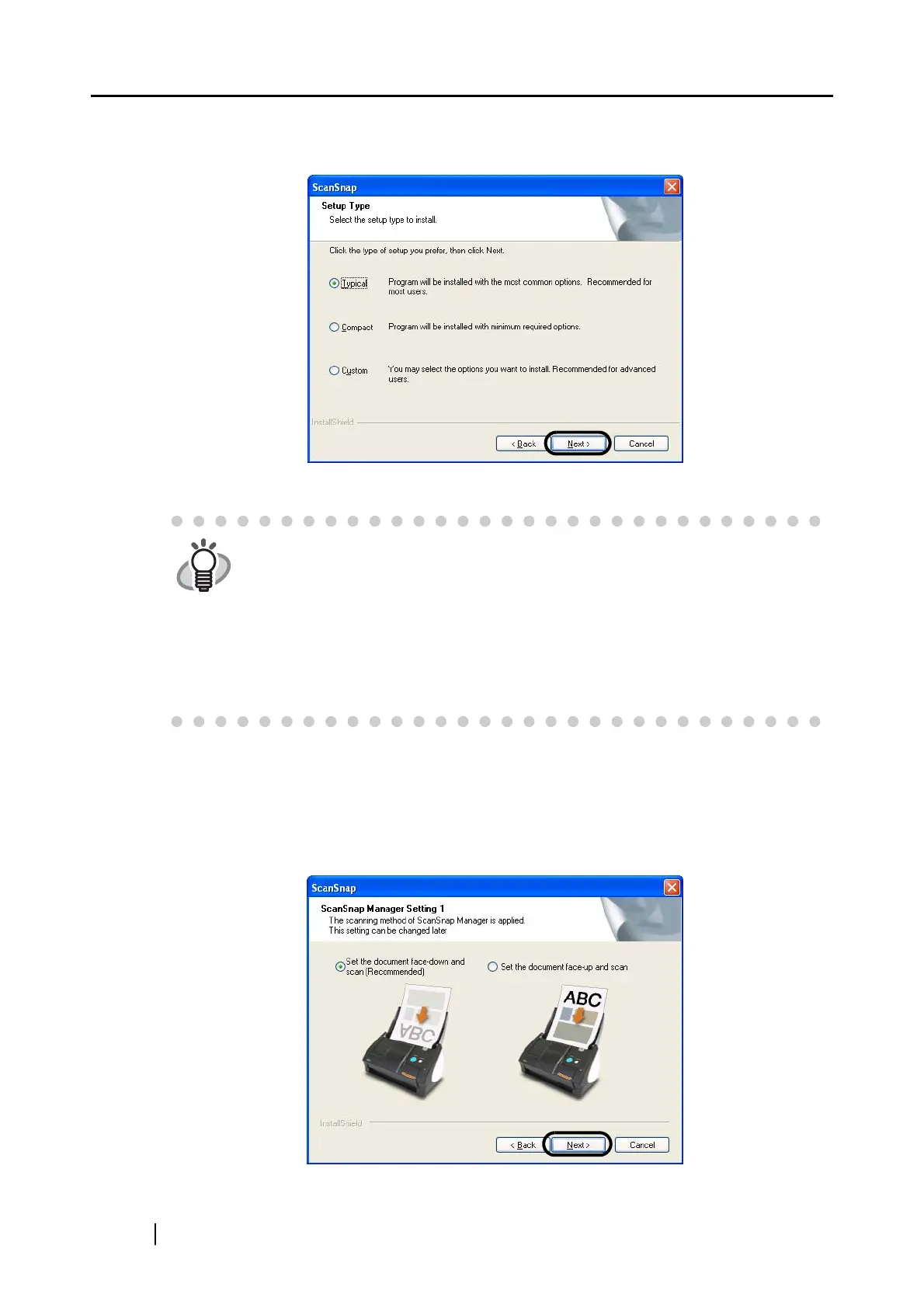18
7. Select "Typical," "Compact," or "Custom" from options and click the [Next] button.
Select [Typical] for ordinary use.
⇒ Clicking the [Next] button displays the "ScanSnap Manager Setting 1" dialog box.
8. In the "ScanSnap Manager Setting 1" dialog box, specify the method of loading the
document, and then click the [Next] button.
When you want to set the document upside down and face down on the ScanSnap, select the
left radio button.
When you want to set the document face up on the ScanSnap, check the right radio button.
HINT
Depending on the selected options, programs are installed as follows:
• Typical
ScanSnap Manager, ScanSnap Organizer, and CardMinder are installed
along with the manuals for these programs.
• Compact
ScanSnap Manager is installed along with its manual.
• Custom
Only the programs of your choice and the manuals of them are installed.
