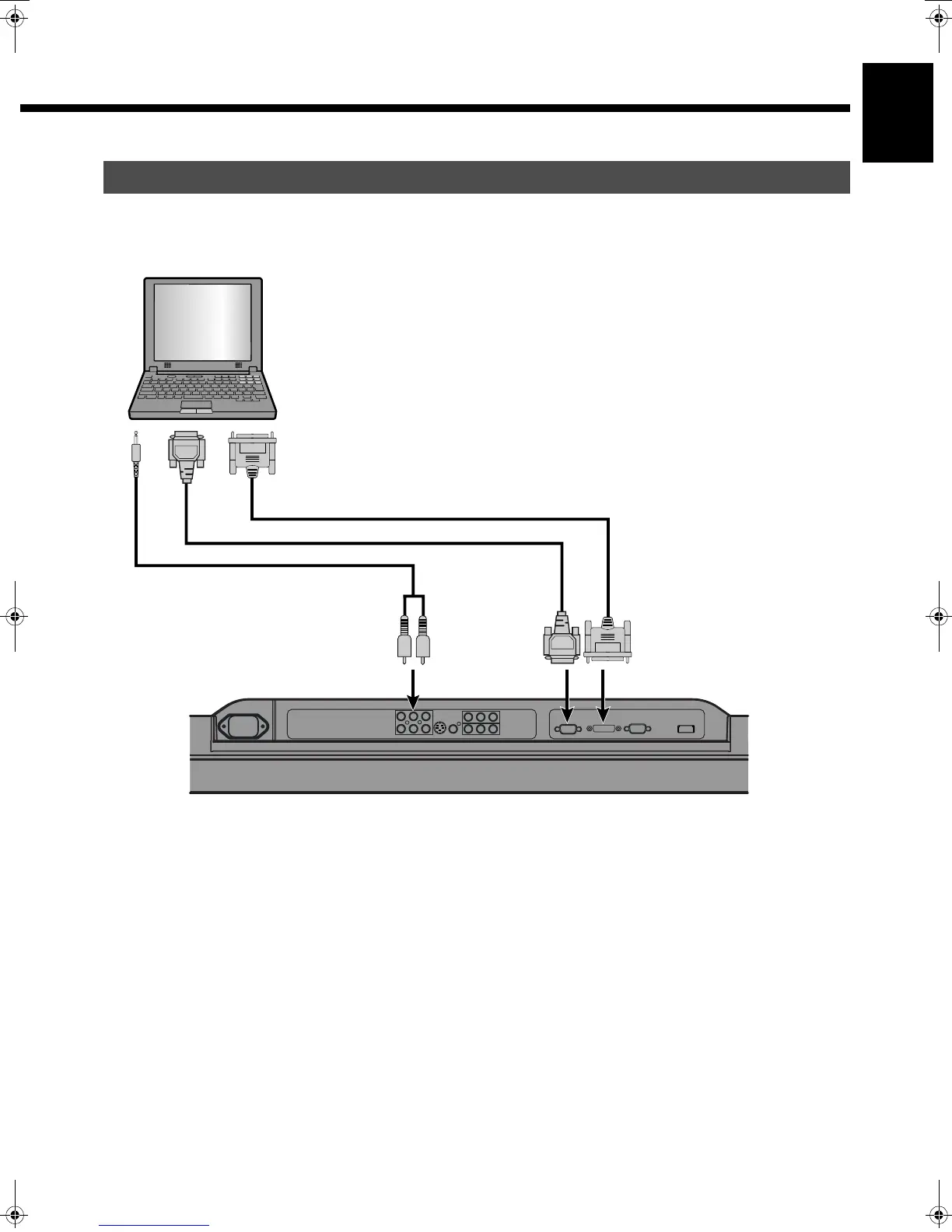E-11
EnglishDeutschEspañolFrançaisItalianoPortuguês
日 本 語
Póññêèé
中文
• As the cable for connecting a PC differs with the PC model, please consult your dealer for information on the right cable to purchase.
PC
To DVI-D input
To RGB output (mD-sub)
To RGB output (DVI-D)
To mD-sub input
Display bottom
To audio inputs
To audio output
Note
• Unplug the power cord from the AC outlet before you connect external components.
• Also refer to the instructions for the component to be connected.
• When inputting audio, connect to the terminals corresponding to the used video input or RGB input.
• Terminal layout may differ and functions may not be available with some models and some device options.
MHD01661-02_E.book 11 ページ 2004年12月22日 水曜日 午後5時15分