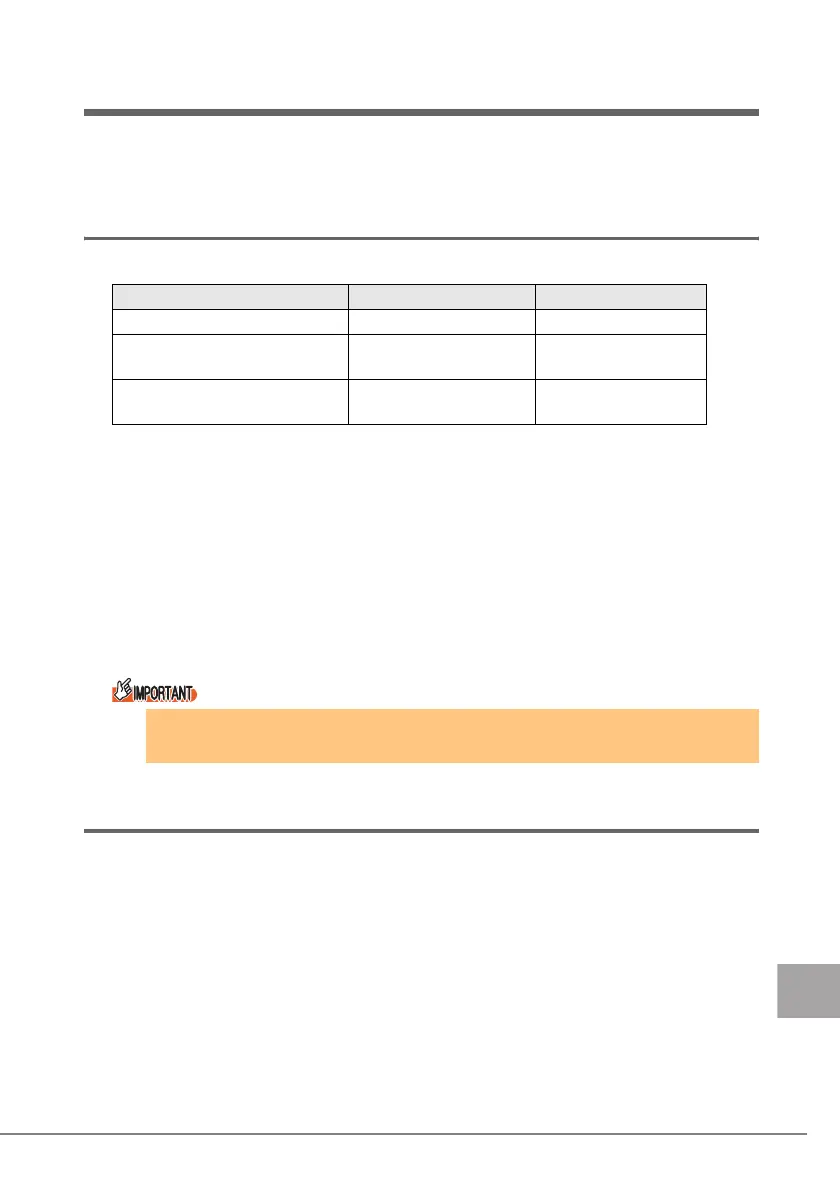3 About the Data Cartridge 71
E
3
About the Data Cartridge
This chapter explains the data cartridge used for this product.
3.1 Data Cartridges that can be Used
Use the following data cartridges for this product.
To avoid miss-backup due to worn data cartridge, replace the data cartridge the earlier time of one of
the following.
Data cartridge replacement cycle: (whichever is earlier)
- After one year of use
- After being used 1000 times
The lifespan of data cartridge varies depending on the environment (temperature, humidity, dust, etc.)
and operating conditions of the device.
3.2 Handling the Data Cartridge
This section describes the points to note when handling the data cartridge used for this product.
Follow the notes below when handling the data cartridge.
• Keep the data cartridge clean.
• Check the following points before using the data cartridge.
- There is no damage to or cracks in the data cartridge.
- The label is correctly attached to the data cartridge.
• Do not insert a damaged data cartridge into this product.
• Do not open the data cartridge to take the tape out.
• Do not directly touch the tape.
• Do not expose the data cartridge to direct sunlight or place it in a humid place.
• Do not leave the data cartridge near a strong magnetic field (e.g. near a display device or speaker).
Product name Supplier Remarks
(*1)
LTO Ultrium 1 Data Cartridge
(*2)
FUJI PHOTO FILM Co.,LTD. Storage capacity: 100GB
LTO Ultrium 2 Data Cartridge
(LTO FB UL-2 200G E)
FUJI PHOTO FILM Co.,LTD. Storage capacity: 200GB
LTO Ultrium 3 Data Cartridge
(LTO FB UL-3 400G E)
FUJI PHOTO FILM Co.,LTD. Storage capacity: 400GB
*1: Capacity when data compression function is not used. Memory capacity is calculated as 1GB =
1000 × 1000 × 1000 bytes.
*2: LTO Ultrium 1 data cartridges can only be read by this product.
` The data cartridge is a consumable part. Worn media can cause troubles such as
tape surface damage, dirty heads, many media errors, etc.
