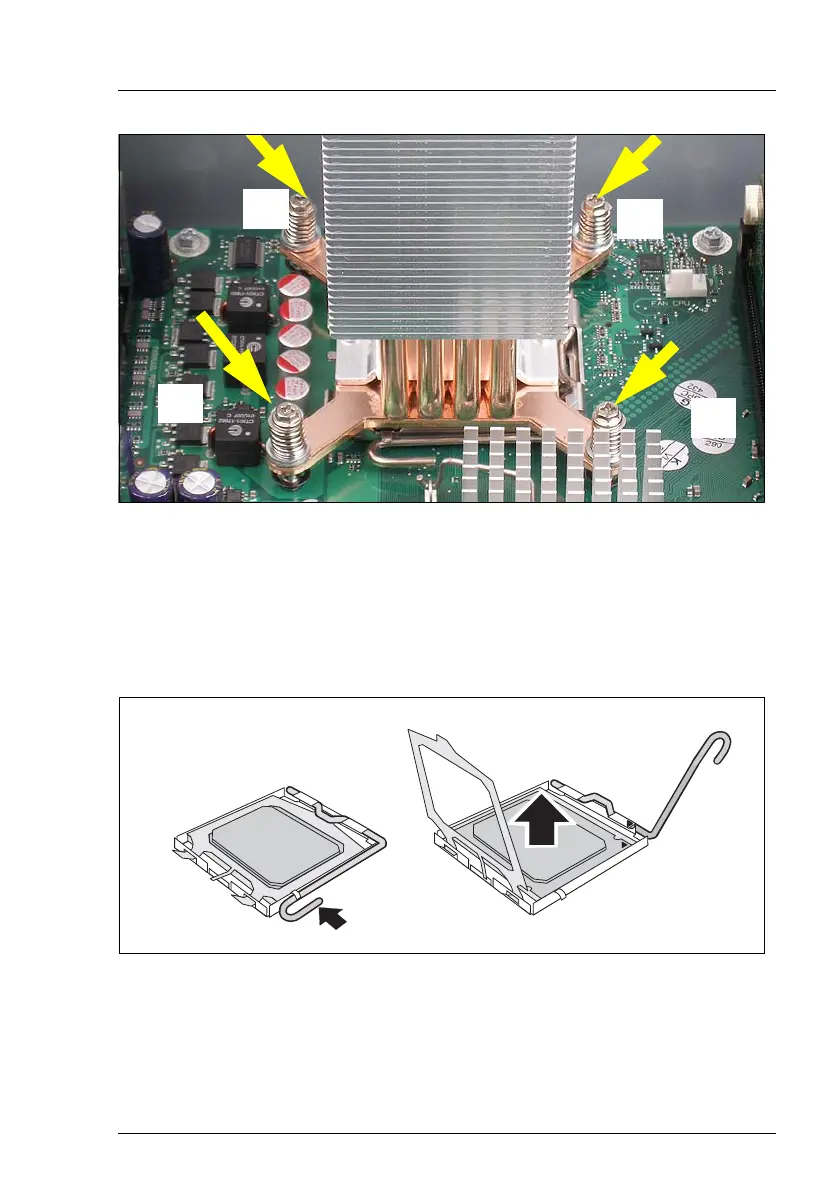TX150 S6 Service Supplement 31
Replacement routines Replacing the processor
Figure 13: Removing the heat sink
Ê Loosen the four screws in a crossover pattern.
Ê Loosen the heat sink by turning it back and forth and then lift it out.
Ê Remove the residual thermal paste from the underside of the heat sink.
Ê Clean the underside of the heat sink using a lint-free cloth.
Figure 14: Removing an old processor
Ê Press down the lever (1) and unhook it.
Ê Fold up the frame.
Ê Lift the installed processor carefully out of the socket (2).
1
4
3
2
1
2
