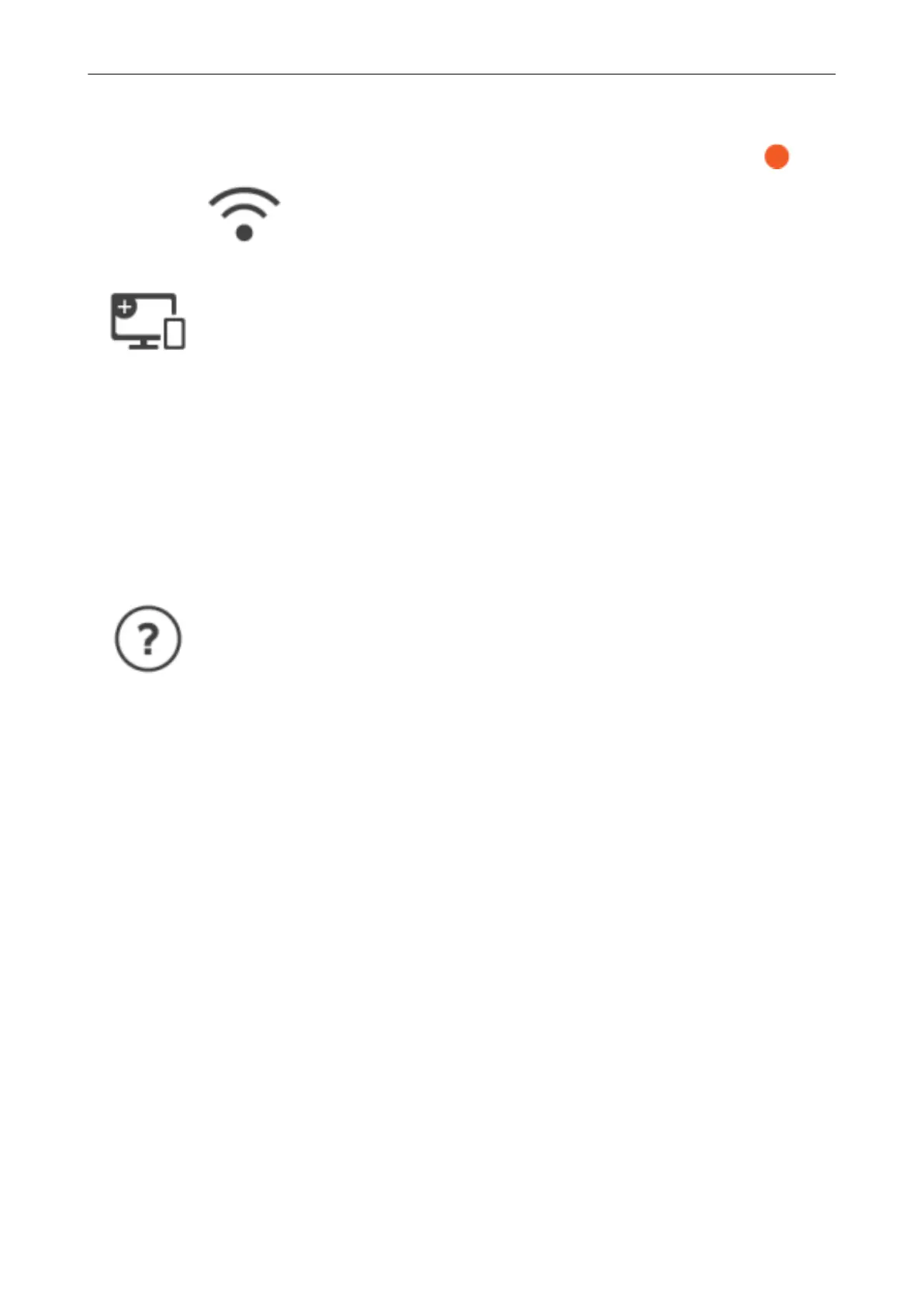l Checking the information such as the wireless LAN connection status and the signal strength
l Resetting the wireless settings that are configured for the ScanSnap
When there is a device with the same IP address as that of the ScanSnap on the network,
is
displayed on .
The [Connecting Devices] screen is displayed.
Shows the information below which is necessary when connecting a new computer or a new mobile
device.
l Scanner name
l IP address
l Network name (SSID)
l Security key
The displayed information varies depending on the connection method.
Displays the [Help] screen.
Shows the reference page on ScanSnap Help.
Screens and Operations on the Touch Panel (iX1600 / iX1500)
108
