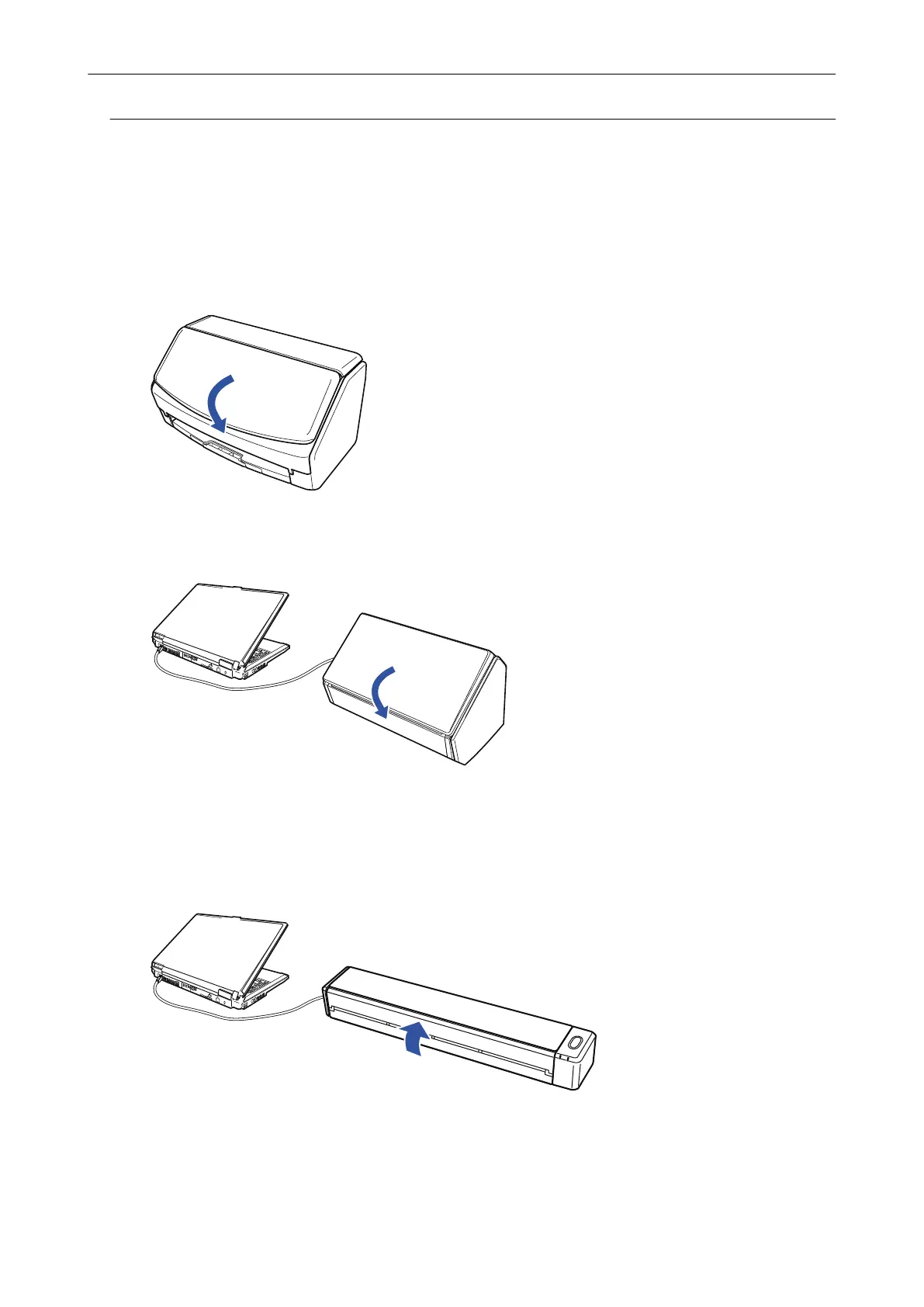Turning the ScanSnap Off
1. Turn off the ScanSnap.
iX1600/iX1500/iX1400
Close the ADF paper chute (cover) of the ScanSnap.
iX500/S1300i
Close the ADF paper chute (cover) of the ScanSnap.
Example: iX500
a The [Scan] button turns off.
iX100/S1100i
Close the feed guide of the ScanSnap.
Example: iX100
a The [Scan/Stop] button turns off.
SV600
Press the [Stop] button on the ScanSnap for three seconds or longer.
Turning the ScanSnap On or Off
96
