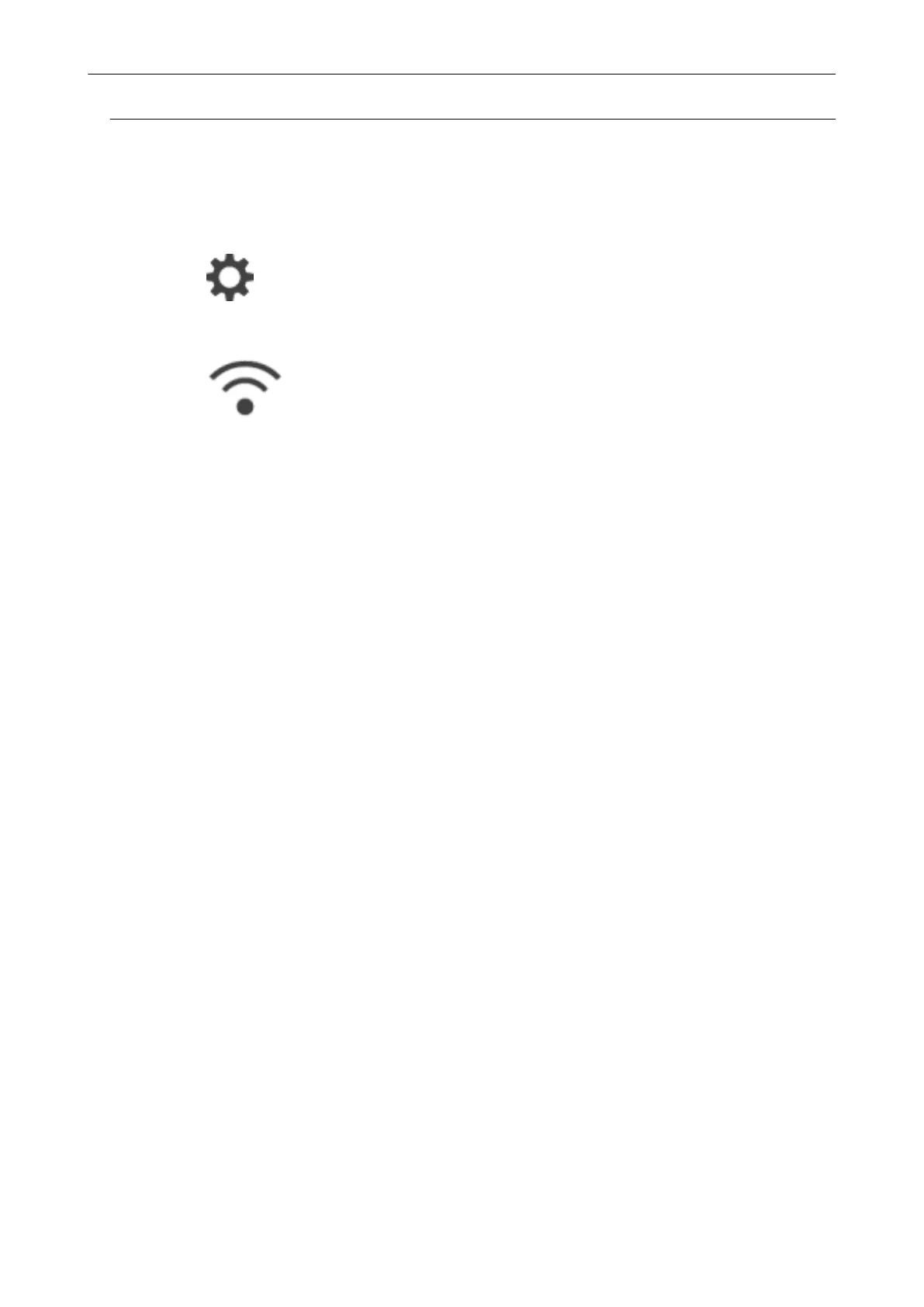Checking the Wireless LAN Settings (iX1600 / iX1500)
Check the connection status of the wireless LAN and its access point.
1. Press in the home screen on the touch panel of the ScanSnap to
display the [Settings] screen.
2. Press
to display the [Wi-Fi settings] screen.
3. Press [Wi-Fi information].
a Current wireless LAN information is displayed.
Registering a Certificate/ Checking the Wireless LAN Settings (iX1600 / iX1500)
149
