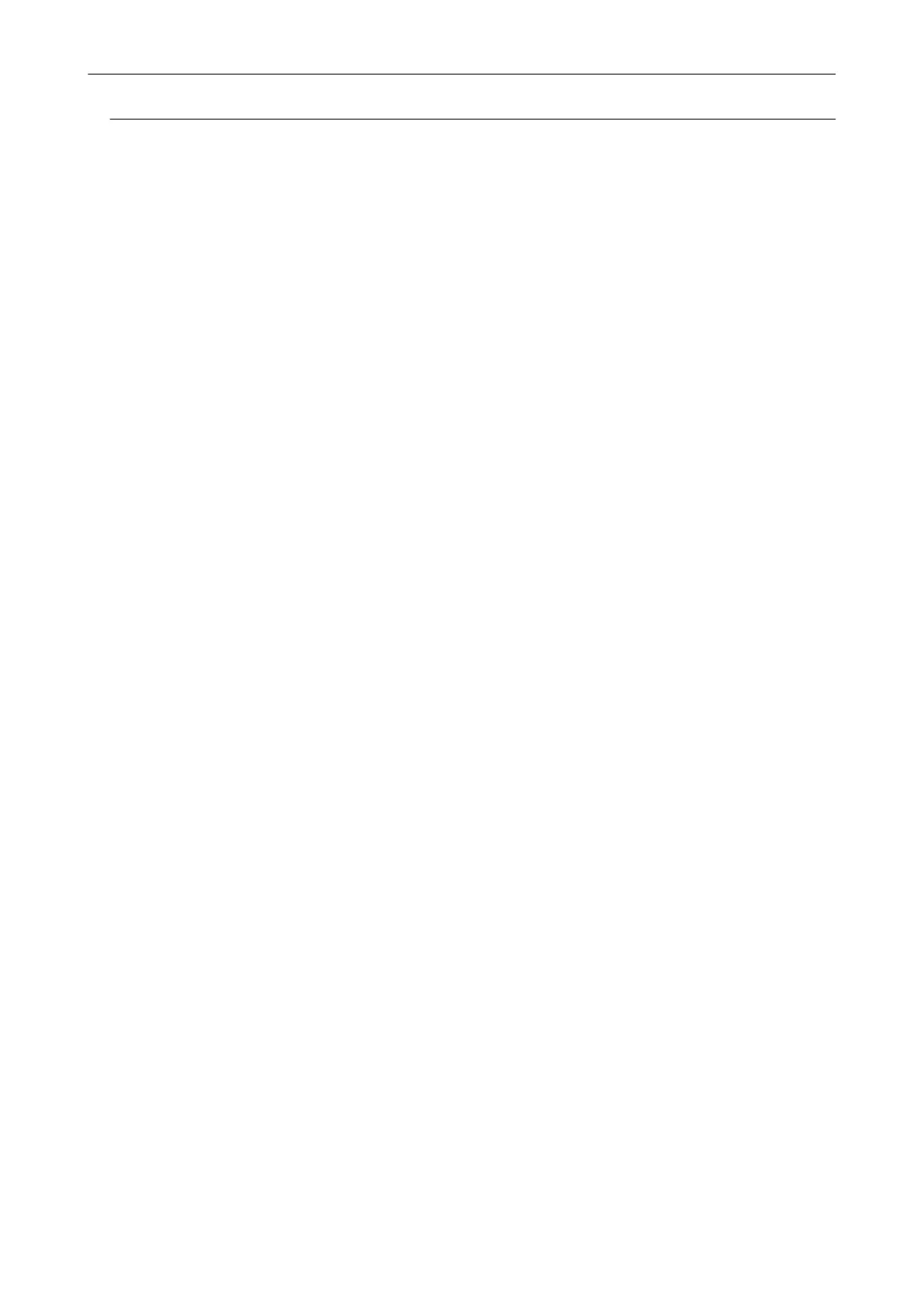Connecting the ScanSnap to a Mobile Device in Direct Connect
Mode (iX100)
When you connect a mobile device to the ScanSnap in Direct Connect mode, you do not need to
configure settings in the ScanSnap Wireless Setup Tool.
For details, refer to the Basic Operation Guide (Mobile Connection).
Connecting the ScanSnap to a computer or mobile device via Wireless LAN (iX100)
142
