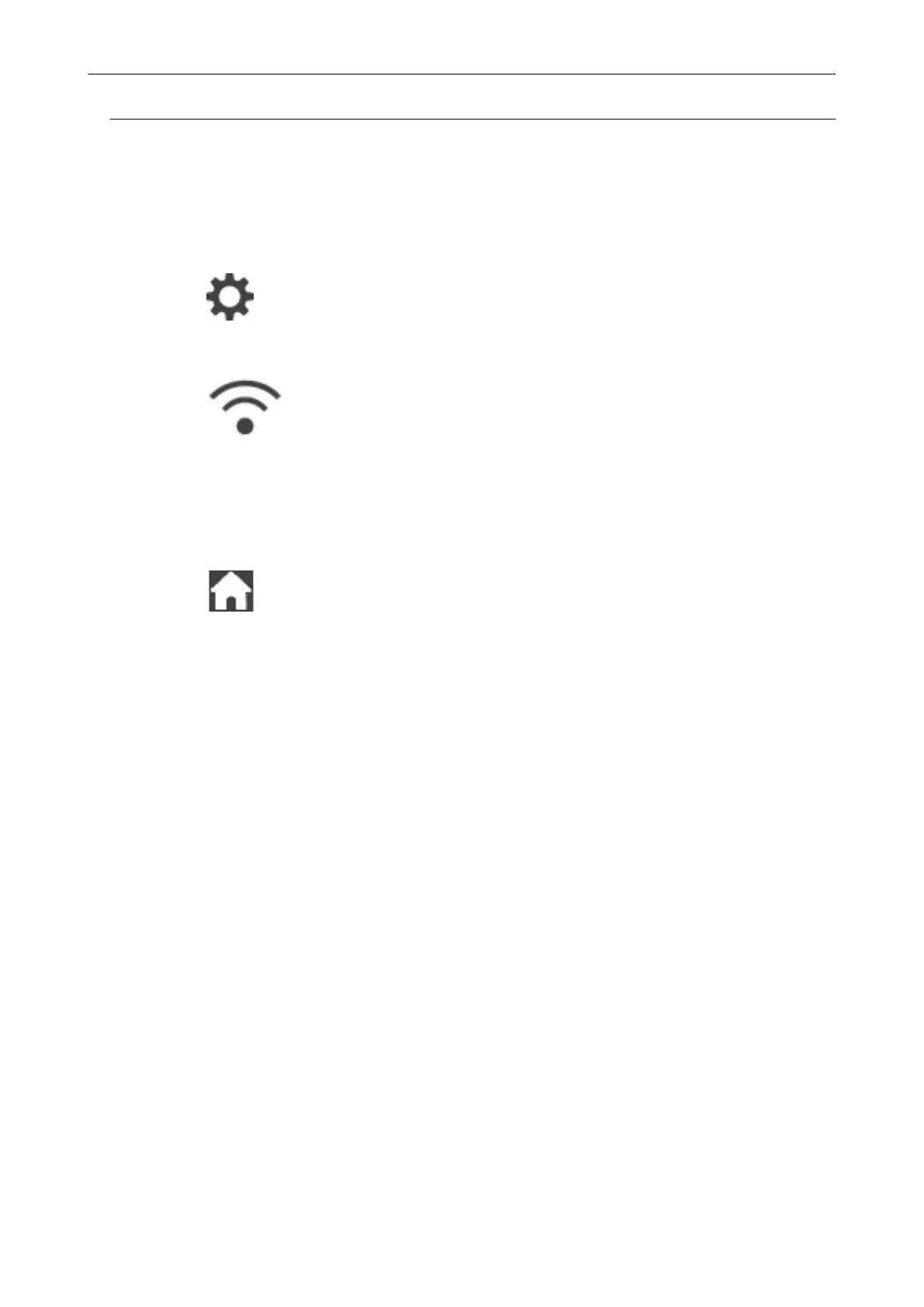Turning Off the Wireless LAN Connection (iX1600 / iX1500)
Disable the wireless LAN function on the ScanSnap to turn off the wireless LAN connection
temporarily.
1. Press in the home screen on the touch panel of the ScanSnap to
display the [Settings] screen.
2. Press
to display the [Wi-Fi settings] screen.
3.
Press [Wi-Fi connect mode] to display the [Wi-Fi connect mode] screen.
4. Select [Wi-Fi off].
5. Press
to return to the home screen.
Changing the Wireless LAN Connection Method (iX1600 / iX1500)
160
