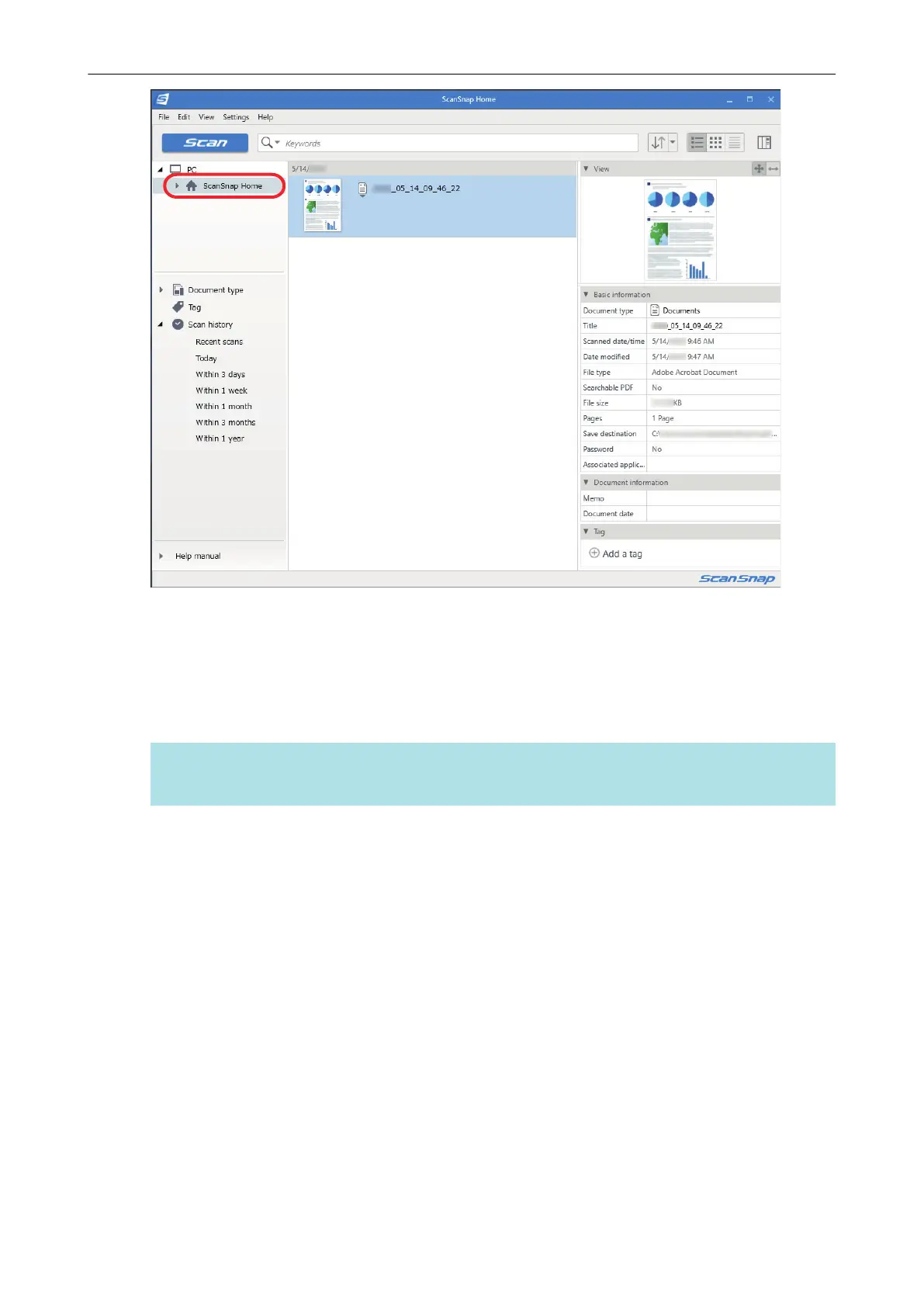4. Select [Create new folder] in the menu that appears when you right-click the
folder.
a A new folder is created.
5. Rename the created folder.
HINT
To create multiple folders, repeat steps 3 to 5.
6. In the list that is displayed when you select [Recent scans], select a content
data record and drag and drop it onto the created folder.
Managing Paper Documents by Folder on a Computer with ScanSnap Home
366
